Understanding IT Challenges in the Contracting Sector
Common IT Obstacles for Contractors, Builders, and Tradesmen
Contractors, builders, and trades professionals are adopting ever more digital tools—from estimating software to mobile field apps—that streamline project management and compliance. However, IT challenges unique to this sector can derail productivity and create compliance headaches if not proactively managed. Some of the most prevalent obstacles include:
- Data management complexities for multi-site operations and remote crews
- Device durability and constant connectivity demands in rugged jobsite environments
- Meeting compliance for digital documentation as required by OSHA and NEC
The Impact of IT Downtime on Construction Projects
IT disruptions on construction projects have a ripple effect across deadlines, budgets, and safety. Some of the most critical impacts include:
- Missed project deadlines due to poor data synchronization or system failures
- Breakdowns in communication with field teams leading to errors and safety risks
- Delays in processing client billing, change orders, and compliance documentation
The Evolving Cybersecurity Threat Landscape
The shift to remote work and cloud technologies has introduced new cybersecurity risks for construction businesses. Key threats include:
- Exposed vulnerabilities from mobile devices used on jobsites
- Ransomware attacks and phishing campaigns targeting limited IT resources
- Security risks from IoT sensors, drones, and connected project management tools
Importance of Disaster Recovery and Regular Testing
What is Disaster Recovery in the Context of IT Support?
Disaster recovery (DR) in IT support is a set of policies and technologies designed to ensure business continuity after catastrophic data loss, cyberattacks, or hardware failure. For contractors using Google Workspace or Microsoft 365, DR encompasses cloud backup, rapid restore capabilities, and secure access protocols protecting everything from email and project files to compliance records. Effective DR is foundational for maintaining uptime and regulatory compliance, especially given OSHA, NEC, and project owner mandates for secure, permanent digital documentation.
Why Small Contractors Need to Test Disaster Recovery Plans
Many small contractors assume their cloud tools are “set and forget.” In reality, disaster recovery plans must be tested and updated regularly to uncover gaps. Field-proven advice:
- Simulate ransomware and data loss scenarios to stress-test backup procedures
- Review incident response plans for alignment with OSHA and NEC documentation retention guidelines
- Document lessons learned from real incidents—successful contractors use MSPs to formalize this process
Key Benefits of Managed IT Services (MSP) for Contractors
How MSPs Enhance Migration and Disaster Recovery Readiness
Professional managed IT services are a force multiplier, boosting both migration efficiency and disaster resilience. For example, expert IT support for Google Workspace migration helps contractors avoid costly missteps in account transition, data transfer, and shared drive permissions. The same applies for Microsoft 365 transition tips: an MSP will audit current setups, map permissions, and ensure no business-critical data is left behind. Throughout, MSPs follow strict frameworks—NIST, ISO, Microsoft security baselines—to protect against new threats.
- Drive to SharePoint migration: consultancy can avoid lost files, orphaned permissions, or accidental exposure of project folders
- Mail migration contractors rely on professional workflows to ensure email archives and change orders are always accessible
- Cloud migration contractors perform pre/post migration testing for backup, failover, and mobile device access
Cost and Productivity Advantages
Reducing downtime and preventing data loss translates directly to lower project costs. Ongoing support from an MSP mitigates issues before they become disasters, while delivering predictable IT spend month after month. Consider the following data:
| Service | Potential Benefit |
|---|---|
| Mail migration contractors | Saved 14% on operations costs after cloud transition |
| Drive to SharePoint migration | Reduced permissions errors by 95% |
| Disaster recovery drills | Cut downtime risk by an order of magnitude |
Planning Cloud Migrations: A Disaster Recovery Perspective
Assessing IT Assets and Business Continuity Requirements
Every successful migration—whether to Google Workspace or Microsoft 365—starts with a precise inventory of assets. Contractors should:
- Catalogue user accounts, passwords, and mobile devices in active use
- List all shared drives and project folders, mapping permission structures for compliance (OSHA, NEC)
- Audit construction software, estimating tools, and digital punch lists to prevent workflow disruption
Key Steps in a Secure Cloud Migration Process
- Select between Google Workspace and Microsoft 365 based on project needs, integrations, and user familiarity
- Plan and execute mail migration with expert contractors to preserve communication records and change orders (critical for claims and compliance)
- Implement Drive to SharePoint migration with advanced shared drive permissions mapping to maintain information security and regulatory alignment
- Prepare change management and end user training programs for office and field personnel
Post-Migration Testing and Disaster Recovery Drills
Migration isn’t finished until disaster recovery capabilities are proven:
- Test backup integrity: Can you restore project files and critical documentation?
- Run tabletop drills involving key staff—simulate ransomware, accidental deletions, or mobile device loss
- Review real-world MSP case studies to update procedures based on new threats
| Test Scenario | Expected Outcome |
|---|---|
| Simulated email outage | Access restored within SLA; no data loss |
| Lost device on jobsite | Remote wipe successful, data protected |
| Accidental project file deletion | File restored from backup with full permissions intact |
Expert Insights: IT Support Lessons from the Field
MSP Quotes on Migration/Disaster Recovery Success in Construction
“We helped a regional electrical contractor migrate legacy drives to SharePoint—mapping permissions and automating backups ensured zero project downtime during hurricane season. Their accounting and site teams never missed a beat.”
“Too many contractors only realize the value of disaster recovery after their first ransomware scare. Proactive, scheduled DR drills are a game changer for compliance and claim defensibility.”
Examples of Successful Disaster Recovery Implementations
- One builder met NEC documentation compliance—despite a server room flood—by leveraging cloud backup and automated daily snapshots.
- Post-migration, a plumbing contractor immediately restored all change order archives after a cyber incident thanks to regular DR testing with their MSP partner.
Contractors who incorporate compliance standards (OSHA, NEC, ISO 27001) into their IT support—especially when guided by MSPs with CompTIA Security+ or Microsoft Partner status—stand head and shoulders above rivals when the unexpected strikes.
Choosing the Right MSP Partner for Contractors
Critical Features to Seek in MSPs for Disaster Recovery and Migration
- Comprehensive 24/7 monitoring and rapid remote support for jobsites nationwide
- Proven experience with Google Workspace migration, Drive to SharePoint migration, and permissions mapping for field compliance
- Expertise in navigating regulatory frameworks: NEC for electrical, OSHA and ISO for general contracting
- Certifications—look for CompTIA Security+, Microsoft Partner, and NIST/SOC 2 background
Navigating Cloud Migration Costs and ROI
While budgeting for IT migrations and disaster recovery, contractors should focus on both upfront and long-term costs. Key considerations:
- Forecasted savings from reduced downtime, support tickets, and compliance costs
- Alignment with business goals—improved project closeout speed, client satisfaction, and regulatory readiness
- Comparing MSP service tiers and feature sets for best fit
| MSP Feature | Business Impact | Compliance/Standards |
|---|---|---|
| Cloud migration and mail transition | Seamless workflow, lower disruption | NIST, Microsoft Baselines |
| 24/7 Monitoring | Faster incident response | SOC 2, ISO 27001 |
| Regular disaster recovery drills | Minimized downtime risk | OSHA, NEC |
Future IT Trends and Compliance for Contractors
Innovations Shaping IT Support and MSP Services
- Mobile workforce management solutions for site-to-office coordination
- Advances in project management apps with IoT and drone data integration
- Evolving compliance standards—anticipate new digital documentation, cybersecurity, and cloud migration requirements for contractors
Business owners should engage with MSPs who keep pace with these innovations and regulatory shifts, ensuring both current and future resilience.
Conclusion: Building Resilient Contractor Businesses through IT Support
Summary of Disaster Recovery and Migration Best Practices
Effective IT support—grounded in proper disaster recovery planning and expert cloud migration—positions contractor firms for sustained success. Adopting managed IT strategies mitigates risks, maximizes compliance, and safeguards essential business functions.
Action Steps for Contractor Firms Considering Cloud Migration
- Engage a certified MSP with a strong record in contractor support (Google Workspace, Microsoft 365, cloud migration contractors)
- Conduct a detailed IT asset inventory and permission mapping before migration projects
- Implement regular disaster recovery drills—include both office and field personnel
- Stay ahead of regulatory changes by choosing MSPs with OSHA, NEC, ISO, and CompTIA credentials
- Book a free assessment or consultation to evaluate your current IT, compliance posture, and migration readiness
Frequently Asked Questions
How often should small contractors test disaster recovery?
Best practice is to run formal DR drills every quarter. Integrate scenario-based testing (server failure, ransomware) and update the disaster recovery plan after each drill.
What risks do contractors face with poor cloud migrations?
Risks include lost or corrupted files, permission mismatches exposing sensitive data, extended downtime, and failure to meet compliance deadlines for project documentation.
Can an MSP handle both mail and drive migrations?
Yes. Top MSPs offer bundled services covering mail migration contractors, Drive to SharePoint migration, and shared drive permissions mapping for comprehensive coverage.
How do MSPs help with construction compliance?
MSPs apply OSHA and NEC documentation standards, automate digital record-keeping, and build audit-ready backup systems as part of migration and support plans.
What credentials should a contractor demand from their MSP?
Prioritize MSPs with CompTIA Security+, Microsoft Partner status, proven Google Workspace migration skills, and experience with construction-industry compliance standards.
Looking to fortify your business against IT downtime and compliance risks? Contact Malone Electrical Solutions today to schedule your free IT assessment with our certified team—the first step to resilient, secure, and growth-focused operations.