Understanding the Unique IT Challenges for Construction and Trade Firms
Why Contractors Need Specialized IT Support
Contractors, builders, and tradespeople operate in environments unlike any traditional office. Job sites are often remote, temporary, and frequently lacking in stable high-speed internet. This mobility complicates the use of cloud solutions for project management, estimating, or CAD software—all essential tools in modern construction. On top of project complexity, contractors shoulder the responsibility of complying with the National Electrical Code (NEC), OSHA regulations, and tight cybersecurity frameworks. Without specialized IT support, these constraints can leave operations vulnerable to data loss, delays, and security breaches.
- Field staff accessing and updating plans from tablets or smartphones
- Estimators syncing real-time bid data from mobile apps
- Project managers coordinating teams across unstable connections
Compliance and Security Obligations
Strict mandates from OSHA and the NEC require that contractors safeguard sensitive business data, blueprints, and client information. Regulatory standards such as NIST, SOC 2, and industry-specific requirements (like secure handling of digital blueprints or privacy laws for client documentation) impact everyday IT decisions. Secure backup and remote access aren’t just matters of convenience; they’re essential for avoiding costly penalties, maintaining client trust, and enabling seamless field-to-office collaboration.
- Blueprints and site photos protected with strong encryption
- User access controls to sensitive job data
- Audit trails for compliance with OSHA, NEC, and data privacy standards
The Role of MSPs and IT Support for Google Workspace Migration
Benefits of Managed IT Support in the Construction Sector
Managed IT service providers (MSPs) deliver indispensable value to construction and trade firms. With certified experts (CompTIA Security+, Microsoft Partner, Google Certified), MSPs ensure reliable uptime, proactive security, and tailored migration strategies. Contractors benefit greatly from remote troubleshooting, seamless communication tools, and vendor-backed best practices. The result: less downtime, fewer project disruptions, and safeguarded digital assets.
- Uptime SLAs keep operations running at job sites and offices
- Remote helpdesk handles everything from login issues to software crashes
- Expertise in AutoCAD, estimating apps, and cloud project tools
For example, a residential builder using Google Workspace for project tracking needed to bridge communications between remote crews and main office—an MSP executed a seamless Drive to SharePoint migration, minimizing downtime with after-hours scheduling.
Efficient Google Workspace Migration with Limited Bandwidth
Contractors with limited bandwidth cannot afford disruptive migrations. Leading IT support teams deploy bandwidth-saving strategies, such as differential backups and staged migrations outside of peak job hours. Effective Google Workspace migration blends:
- Migrating Drive folders and mail in prioritized phases
- Optimizing Drive to SharePoint migration for hybrid environments
- Leveraging compression and delta-sync technologies
This approach ensures that even sites with slow connections can complete cloud migrations without hampering core operations or risking data loss.
Building Cloud Backup Strategies for Low-Bandwidth Environments
Prioritizing What to Back Up and When
Bandwidth constraints require a disciplined backup approach. Not every file or folder needs to be transmitted daily. IT support professionals help contractors inventory and classify digital assets to determine:
- Which files are business-critical (contracts, job site photos, bid documents)
- How often different categories should be backed up
- Who needs immediate access versus archival-only storage
Staggered schedules and differential/incremental backup strategies radically reduce required upload bandwidth, focusing resources where they matter most.
| Backup Type | Bandwidth Usage | Best Use Case |
|---|---|---|
| Full Backup | High | Initial setup, critical data |
| Differential Backup | Medium | Daily updates |
| Incremental Backup | Low | Every hour, minimal change |
Leveraging IT Support to Streamline Backup Processes
MSPs not only manage the technical side of backups, but they also ensure compliance with NEC and OSHA by mapping shared drive permissions, auditing configurations, and scheduling automated backups for off-peak times. Firms can focus on projects knowing digital assets and compliance records are always protected—without draining limited site bandwidth or interrupting critical software use.
- Automated overnight cloud backups
- Shared drive permissions mapping for audit readiness
- Routine compliance checks built into managed IT support
Choosing the Right MSP: Features and Considerations for Contractors
Industry-Specific MSP Features
Selecting an MSP partner who understands contractor operations is critical. Prioritize providers experienced with NEC-compliant job site setups, secure wireless and wired network installations, and compatibility with field software (AutoCAD, Procore, ServiceTitan). Such MSPs deliver not just reliability, but real-world safety and compliance.
- NEC, OSHA, and cybersecurity-compliant solutions
- Support for estimating software, job costing, and project management tools
- Integration of field apps for time tracking, safety reporting, and equipment management
Scalable IT Solutions for Growing Contractor Firms
As contractor firms win more bids or add teams, IT systems must scale—sometimes overnight. Managed IT support provides seamless licensing, account setup, and device onboarding. For those transitioning from Google Workspace to Microsoft 365, MSPs deliver practical migration tips to reduce errors and ensure data continuity:
- Plan incremental migrations in stages
- Verify mail migration for all user roles
- Test permissions and shared drive access post-migration
Scalable MSP contracts keep IT costs predictable and efficient, enabling rapid growth without risk.
Risks and Costs: Weighing DIY vs. Expert IT Support for Cloud Migration
Potential Risks of Inadequate IT Support
Attempting complex migrations or cloud backups without professional IT support exposes contractors to significant risks:
- Irrecoverable data loss during mail migration or Drive to SharePoint conversion
- Costly regulatory fines for missing compliance mandates
- Ransomware attacks—construction is a growing target for cybercrime
Recent headlines show contractors being hit with downtime, lost blueprints, or even breached project bid files—all avoidable through structured MSP-led migrations and end-to-end cybersecurity.
Cost Insights and ROI of MSP-Driven Migrations
Today’s MSPs are transparent about costs, which are typically dwarfed by the value gained through risk reduction and operational continuity. Below is a sample cost breakdown comparing DIY and MSP-backed migrations:
| Migration Approach | Est. Cost per User | ROI Impact |
|---|---|---|
| DIY | $100 – $300 | High risk, possible rework |
| MSP Guided | $250 – $500 | High reliability, rapid ROI |
MSPs also document dramatic productivity gains—from immediate access to cloud files across all field devices to avoided delays from lost data. This ROI is reflected in clients’ ability to land bigger projects and reduce costly IT firefights.
Real-World Success Stories: Cloud Migrations That Worked
Residential Contractor Case Study: Smooth Mail Migration and Crew Collaboration
A 25-person electrical contracting team needed to migrate all email communications and shared jobsite documentation to Google Workspace. The contractor partnered with an MSP that scheduled the migration overnight, mapped permissions to ensure confidentiality, and provided on-site/user training post-migration. Within 24 hours, all communications reopened without disruption—and collaboration between field crews and estimators improved immediately with shared cloud access.
Commercial Builder Example: Drive to SharePoint Migration with Tight Bandwidth Constraints
A regional commercial builder needed to migrate years of project archives from Google Drive to SharePoint while managing bandwidth bottlenecks at temporary job site offices. Their MSP staged incremental data syncs, prioritized business-critical documents, and used advanced compression tools, ensuring a complete migration without halting active IT operations, even during peak build schedule.
Next Steps: Planning Your Construction Firm’s Cloud Migration
IT Support Considerations for Ongoing Compliance and Safety
To maintain a competitive edge, contractors must continually update IT systems in line with NEC, OSHA, and evolving cybersecurity requirements. Ongoing vendor-backed support ensures compliance and quick adaptation to new regulations or threats—protecting both digital assets and job site safety.
Checklist: Questions to Ask a Prospective MSP Provider
- Can you provide references from other construction or trade firms?
- What is your experience with Drive to SharePoint migration and mail migration for contractors?
- Do you offer documented service levels and guaranteed response times?
- How do you stay current with NEC, OSHA, and cybersecurity standards?
- What security and compliance certifications does your support team hold (Microsoft, CompTIA, etc.)?
Conclusion: Futureproofing Contractor IT with Managed Services
Robust, bandwidth-efficient cloud backup and migration strategies enable contractors to futureproof their business against operational risk, cybersecurity threats, and growing compliance demands. Partnering with an MSP that knows the unique pressures of construction delivers not just IT peace of mind—but a genuine edge in a highly competitive market. Ready to secure your next phase of growth? Contact Malone Electrical Solutions today to schedule a free IT assessment and discover the proven difference a construction-focused IT partner can make.
Frequently Asked Questions
How long does a Google Workspace migration take for a typical contractor firm?
Most migrations can be completed overnight or over a weekend with expert planning, minimizing on-the-job downtime.
What are the key advantages of incremental backups for low-bandwidth job sites?
Incremental backups only upload changed data, dramatically reducing bandwidth use and keeping cloud archives current without disrupting active network needs.
How do MSPs ensure data compliance for construction and trade firms?
MSPs map shared drive permissions, maintain secure audit trails, and schedule regular compliance checks to align with NEC, OSHA, NIST, and other standards.
Is Microsoft 365 or Google Workspace better for growing contractors?
The best platform depends on workflow and integration needs—a certified IT support team can advise on licensing, migration, and maximizing ROI based on your growth plans.