Why Contractors Need Reliable Cloud Backup and Email Solutions
Construction sites, field offices, and mobile workforce trends demand flexible, always-on connectivity for project teams. With sensitive documentation and mission-critical communications, contractors need robust cloud backup and bulletproof email solutions to support operations. Data lost due to unreliable connections or misconfigured Google Workspace email forwarding can delay bids, jeopardize compliance, and harm client trust. This is why leading electrical contractors prioritize cloud-centric IT strategies for resilient business continuity.
The Challenge of Remote Work and Large Construction Files
Remote contractors are the norm in modern construction, with crews and project managers spread across jobsites, home offices, and regional headquarters. Large blueprints, CAD files, daily reports, and photo documentation often exceed email attachment limits, especially on low-bandwidth connections. Inefficient workflows increase downtime and risk miscommunications on compliance documents, safety reports, and client updates.
Increasing Cloud Usage and the Importance of G Suite Email Forwarding
Google Workspace adoption has skyrocketed among contractors for its real-time collaboration features and mobile accessibility. Central to seamless workflow is G Suite email forwarding—ensuring every project lead, superintendent, or office admin receives critical information regardless of their device or connection. Properly configured G Suite email forwarding is mission-critical for relaying RFIs, submittals, and regulatory updates. Missteps can result in lost bids or compliance oversights that cost time and money.
Common Google Workspace Email Issues for Construction Teams
Email Attachment Problems and Bandwidth Constraints
The combination of large file sizes and unreliable jobsite internet is a top pain point for builders. Gmail and Drive enforce attachment limits (25MB per email and 15GB per user unless upgraded). Slow or unstable connections trigger failed uploads, partial file deliveries, or broken links in Drive-shared documents, especially during peak hours or in rural areas. Recognizing these triggers is essential for troubleshooting on-the-fly.
- Attachment upload stalls or timeouts
- Corrupted document links
- Drive sync interruptions on mobile data
- Receiving “Attachment too large” or quota error messages
Forwarded Email Troubleshooting for Contractors
When Google Workspace forwarding fails, it often traces back to misconfigured filter rules, mailbox permissions, or route limits imposed by Google for security/compliance. Contractors report missing bid requests or safety notices due to:
- Forwarded messages flagged as spam or phishing
- Attachment stripping due to size or file extension
- Recipient inboxes over quota
- Forwarding loops caused by overlapping groups/filters
Resolving these issues requires methodical diagnosis—checking audit trails, reviewing mailbox delegations, and evaluating security group overlap.
Business Email Routing in Construction Operations
Precise business email routing underpins regulatory compliance (NEC, OSHA) and operational efficiency. Contractors must ensure:
- Automated routing of inspection photos and safety logs
- Segmentation of client communications and vendor contracts
- Consistent archiving of submittals and bids for legal defense
Smart routing rules and use of Google Groups help teams avoid missed deadlines and potential compliance fines.
Practical Cloud Backup Strategies for Low-Bandwidth Environments
Leveraging Google Drive and Integration with Contractor Software
Google Drive provides scalable cloud storage, but integrating with industry-leading platforms such as Procore and PlanGrid is crucial for the construction sector. By automating the sync of jobsite photos, timecards, and compliance checklists, contractors can avoid bandwidth gridlocks and manual file retrievals.
| Solution | Bandwidth Impact | Best Use |
|---|---|---|
| Google Drive File Stream | Low (syncs only used files) | Mobile project teams |
| Procore-Drive Connector | Moderate (scheduled sync) | Centralized compliance archiving |
| Offline-First Mobile Apps | Minimal (uploads when online) | Remote field operatives |
Coordinating these tools with your managed IT services provider ensures optimal bandwidth usage and real-time access for field teams.
MSP-Supported Best Practices for G Suite Email Forwarding and Routing
- Configure group aliases and department-based forwarding
- Implement mailbox auditing for security and compliance
- Automate backup of essential project communications
- Schedule regular reviews of forwarding rules with IT support
A certified MSP (Microsoft, CompTIA) brings experience with security frameworks (NIST, SOC 2, PCI) to prevent routing gaps or compliance failures.
Diagnosing and Resolving Google Workspace Email Issues
Step-by-Step: How to Troubleshoot Forwarded Emails and Attachments
- Check Google Admin Console for active forwarding rules
- Verify recipient mailbox storage quotas
- Review spam and security filters for blocked messages
- Test sending attachments via Drive link vs. direct attach
- Audit drive logs for upload errors or permissions conflicts
- If unresolved, escalate to MSP with detailed error messages
These steps minimize downtime, help maintain NEC/OSHA documentation integrity, and support business continuity.
Case Study: Remote Contractor Improves Collaboration with Google Apps
A regional builder faced repeated email attachment failures and missing compliance documents due to low-bandwidth jobsites. Their managed IT support team deployed Google Drive File Stream with offline-first configuration, restructured forwarding groups for project teams, and implemented automated logs backup for bid records. Result: Fewer lost emails, zero lost documentation, and improved team response time. Issues with Google Workspace email forwarding were also dramatically reduced, thanks to regular MSP review and proactive monitoring.
Security, Compliance, and Best Practices for Contractors Using Google Workspace
Ensuring Secure Collaboration and Regulatory Compliance
- Enable two-factor authentication on all Google accounts
- Restrict forwarding permissions to certified users
- Implement email archiving for OSHA/NEC documentation
- Review sharing permissions for sensitive Drive folders
Incorporate IT security standards such as NIST and SOC 2, and align policies to industry compliance. Partnering with a certified IT support team maintains regulatory readiness, protects sensitive bids, and ensures project data confidentiality.
Using Google Workspace AI Tools for Contractor Efficiency
- AI-powered smart scheduling for resource allocation
- Document scanning with Drive and OCR for on-site paperwork
- Automated workflow triggers for post-project archiving
These features reduce manual paperwork, accelerate compliance reporting, and free up staff for high-value project work.
Operational Resilience: Benefits of MSP Support for Contractors
How an MSP Enhances Google Workspace for the Construction Industry
| Service | Feature | Benefit to Contractors |
|---|---|---|
| Proactive Monitoring | 24/7 Auditing | Rapid response to IT/email issues |
| Customized Support | Industry-specific troubleshooting | Construction-centric best practices |
| Compliance Consulting | OSHA/NEC/PCI expertise | Reduce risk of regulatory fines |
Cost-Benefit Analysis of Switching to Google Workspace with MSP Support
| Cost Factor | Traditional Email | Google Workspace + MSP |
|---|---|---|
| Downtime Risk | High | Low |
| IT Staffing Costs | Higher (in-house) | Lower (outsourced) |
| Compliance Fines | Frequent | Rare |
| Support Availability | Limited | 24/7 |
Professional IT guidance simplifies cloud migration, reduces exposure to business downtime, and slashes IT burden for electricians and tradesmen.
Frequently Asked Questions
What are best practices for G Suite email forwarding in construction?
Set up forwarding at the admin level for shared mailboxes (e.g., bids@company.com), use group aliases for project teams, and require security reviews to avoid unauthorized access. Regularly audit for forwarding loops or spam traps, especially when subcontractors are added/removed.
How do you ensure compliance with NEC/OSHA regulations using Google Workspace?
Automate archiving of inspection and safety emails, restrict access through managed groups, and use Drive to store all regulatory communications. Incorporate two-factor authentication and audit logs reviewed by a certified MSP to prevent data loss or unauthorized changes.
What if my attachments are too large or failing to send?
Use Google Drive share links for large files, compress images or drawings before upload, and check your jobsite connection stability. If errors persist, coordinate with your MSP to diagnose uploads or consider offline uploads when back on a stronger connection.
When should I escalate email issues to my managed IT support?
If onsite staff have followed admin troubleshooting steps, but issues persist (e.g., widespread forwarding failures, missing compliance documentation, unusual spam activity), escalate immediately. Provide logs and recent changes to speed resolution.
Is Google Workspace more secure than traditional email solutions?
Yes—when supported by a certified IT partner who implements NIST/SOC 2 policies, Google Workspace offers greater access controls, email security, AI-driven phishing protection, and centralized audits, reducing risk for contractors managing sensitive data and compliance obligations.
Conclusion: Empower Your Contracting Business with Smarter Cloud Email and Backup
Streamlined G Suite email forwarding, smart cloud backup, and business email routing are competitive essentials for modern contractors. Robust integration, careful attention to regulatory compliance, and professional MSP support protect your business from downtime, data loss, and regulatory penalties. Leverage the strength of Google Workspace and managed services to keep your projects, bids, and compliance efforts on track—even when bandwidth and site conditions are a challenge. Contact Malone Electrical Solutions today to schedule a no-obligation IT consultation or request a Google Workspace assessment for your contracting business.