The Unique IT Challenges Facing Los Angeles Contractors
Field-Based Workflows and Remote Job Sites
Los Angeles contractors operate in a fast-paced, mobile-centric environment. Crews regularly shift between projects across the city, often working from remote job sites with inconsistent connectivity. Managing project data, communicating in real time, and accessing documents during inspections or emergencies aren’t just conveniences—they’re operational necessities. Downtime from unreliable tech can mean missed deadlines, lost revenue, or safety compliance violations.
- Work often occurs in areas with spotty Wi-Fi or cellular coverage, impacting access to shared files and documents.
- Project managers must update plans, submit RFIs, and log compliance reports from the field.
- Coordinating teams requires real-time messaging and access to blueprints, estimates, and schedules.
Legacy Systems and Platform Migration Risks
Many construction firms still operate on aging IT systems—particularly legacy GSuite accounts, old Windows servers, or ad hoc file shares. The risks:
- Complex, multi-account environments hinder collaboration across job sites and business units.
- Email migration (like Outlook to Zoho Mail) can cause data loss or service disruption if not expertly managed.
- Inadequate planning and lack of MSP support lead to delays, lost emails, and compliance headaches.
Seamless transition from GSuite to Zoho or Office 365 is essential for business continuity and compliance.
Data Compliance and Cybersecurity in the Construction Sector
Sensitive client information, safety records, and contract docs are prime targets for cyber criminals. Construction and trades businesses in Los Angeles face heightened cybersecurity threats:
- OSHA mandates digital recordkeeping for incidents and compliance audits.
- Increasing ransomware attacks targeting construction project files.
- Email phishing campaigns exploit outdated security tools and user training gaps.
Failure to safeguard data can result in project halts, costly fines, and reputational damage.
How IT Support for Contractors Enables Secure Collaboration
Modern File Sync Tools and Cloud Adoption Trends
The adoption of cloud-based file sync and collaboration platforms has accelerated among LA contractors. These solutions allow for real-time document access, co-editing of plans, estimating, and sharing safety records—even from a jobsite trailer or mobile device.
- Cloud platforms integrate with estimating, job costing, and project management suites like Procore or PlanGrid.
- Secure file sharing ensures only authorized stakeholders access sensitive bids and contracts.
- Routine SOC 2, NIST, and ISO security audits maintain regulatory compliance.
Reliable Communication and Email Platform Transitions
Switching email platforms—whether migrating Outlook to Zoho Mail or upgrading GSuite accounts—poses risks if handled without IT expertise. Email downtime or missed project updates can grind jobs to a halt. Proper planning and support minimize business interruptions:
- Develop an inventory of every email account and shared mailbox.
- Leverage migration tools designed for construction business environments.
- Test deliverability and security policies before full cutover.
Protecting Critical Project Data On Site and in the Office
A comprehensive backup and disaster recovery (BDR) strategy must cover both headquarters and remote locations. Mobile Device Management (MDM) is critical to enforce policies and security for all field equipment:
- Automatic backups of all field documentation (photos, timesheets, drawings) to cloud servers.
- Remote wipe and lock functions if field laptops or tablets are lost.
- Role-based access control for compliance with OSHA and client confidentiality.
MSP Solutions for Specialized Contractor Needs
Industry-Tailored Tech Support for Field Services
Whether supporting plumbing companies, HVAC service fleets, or general contractors, a managed services provider (MSP) must deliver more than generic IT help. Key industry needs:
- Integration with ServiceTitan, PlanGrid, Bluebeam, and construction management platforms.
- AutoCAD hosting, licensing, and project backup support.
- IT support for specialty trades: ensuring HVAC and plumbing firms meet evolving cybersecurity standards.
| MSP Service | Construction-Specific Features |
|---|---|
| Field Device Management | MDM, GPS tracking, auto-configure Wi-Fi and VPN |
| Project Data Backup | Offsite and onsite replication, encrypted vaults |
| Email & Communication | Migration, spam filtering, anti-phishing training |
Mobile Device Management and Jobsite Security
Construction sites are high risk for device loss, theft, or accidental data leaks. MDM ensures every smartphone, tablet, and laptop can be remotely configured or secured by the IT team:
- Lock and wipe lost or stolen devices instantly to protect sensitive project data.
- Geofence settings—allowing device access only within jobsite boundaries.
- Role-based app restrictions: ensure tools are used for business only, maintaining compliance with NIST and company policy.
Remote Support and After-Hours Emergency Services
With jobsites operating before dawn or after hours, round-the-clock tech support is non-negotiable. Leading MSPs offer:
- Remote troubleshooting for document access, plan uploads, or payroll issues—even at midnight.
- Emergency support for ransomware, data loss, or hardware failures onsite.
- Case Study: BeaconIT’s overnight recovery of encrypted project files allowed a major subcontractor to continue work without delay.
Choosing the Right IT Support Provider for Your Contracting Business
Key Criteria for Selecting a Contractor-Focused MSP
A provider must exhibit mastery over construction, electrical, plumbing, and HVAC sectors. Essential criteria include:
- Documented experience with trades: ask for project references in construction, not just “small business.”
- Ability to plan and execute multi-cloud migrations (GSuite to Zoho, Outlook, etc.).
- Compliance: Up-to-date on OSHA, NIST, and California privacy laws.
- Certified staff (CompTIA Security+, Microsoft Partner, Cisco, etc.).
Questions Contractors Should Ask Prospective IT Support Partners
- What cybersecurity protections do you offer for mobile and cloud platforms?
- How do you handle business email troubleshooting, migrations, and backup?
- What’s your response time for remote field support or after-hours emergencies?
- Do you have migration experience with Outlook to Zoho Mail or GSuite setups?
Action Steps: Upgrading File Sync and Collaboration in Your Construction Company
Solving GSuite Migration Challenges with Expert Guidance
- Audit all current user accounts, permissions, and shared drives in your legacy GSuite.
- Plan migration paths (such as GSuite to Zoho) for each account, scheduling “off-peak” for minimal disruption.
- Set up coexistence during transition to ensure no lost emails or files.
- Validate data integrity and document delivery at every step.
- Finalize migration and conduct post-migration user training on new platforms.
Common pitfalls contractors face include incomplete mailbox transfers, mismatched permissions, and lost archived documents. Expert, certified IT support for contractors prevents costly missteps.
Immediate Security and Uptime Recommendations
- Establish a cloud-based file sync platform with two-factor authentication (2FA).
- Deploy mobile device management (MDM) on all field tablets and phones.
- Automate backups for project files and compliance records.
- Review and update patch management policies for all endpoints.
| Security Priority | Business Outcome |
|---|---|
| File sync with 2FA | No unauthorized data access |
| Automated backups | Full recovery after hardware failure |
| MDM deployment | Lockout for lost/stolen field devices |
Checklist: Secure Collaboration Tools, Cloud Setup, and Compliance Best Practices
- Choose cloud platforms certified for SOC 2/ISO 27001 compliance.
- Document file retention and deletion policies for regulatory needs.
- Schedule routine IT security audits—especially after major migrations.
- Train staff regularly on phishing, ransomware, and mobile device hygiene.
Conclusion: Future-Proofing Construction IT Support in Los Angeles
Why Specialist MSP Support is Essential for Trades and Contractors
The construction industry’s shift to digital workflows is accelerating—and so are IT and security risks. Only proactive, expert-managed IT support for contractors can deliver reliable uptime, compliance with OSHA and client data regulations, and ironclad security against ransomware and data loss. Construction teams across Los Angeles require a partner who offers deep trade expertise, robust cybersecurity frameworks, and proven support for complex cloud and email migrations.
“Don’t gamble on generic tech support—invest in a contractor-focused MSP with industry certifications and a clear security-first approach.”
Book an IT assessment or schedule a discovery call with an MSP who meets the rigorous standards of today’s LA building sector. Secure your collaboration, email, and project data before the next jobsite deadline.
FAQ: IT Support for Contractors in Los Angeles
Why is file sync security so important for contractors?
Losing access to project files on a jobsite can halt work, lead to lost revenue, and create compliance headaches during audits. Secure file sync safeguards against these risks.
How can we avoid downtime during an email migration?
Partner with an MSP experienced in business email troubleshooting and coexistence migrations. They’ll ensure project communication never stops, even mid-migration.
What are the top risks for field devices in construction?
Loss/theft, data leakage, malware, and compliance violations from unpatched systems. MDM, regular updates, and remote wipe capabilities protect against these threats.
Does IT support for contractors include helping with platforms like Procore and ServiceTitan?
Yes. A specialized MSP knows how to integrate, secure, and troubleshoot the apps contractors rely on most.
How often should a construction company review its cybersecurity plan?
At least annually or after any major IT system change, especially migrations or new cloud platform deployments.