Why Contractors Need Specialized IT Support and Secure Cloud Solutions
The modern construction industry is rapidly digitizing, driving an urgent need for robust cloud infrastructure, secure identity management, and reliable file access in the field. Contractors face project-critical demands unique to fast-changing job sites: the need to grant and revoke team access quickly, process and share large digital blueprints, and meet stringent compliance for safety, insurance, and data privacy. Effective IT support for contractors isn’t optional—it’s foundational to staying competitive, compliant, and protected against escalating cyber risks.
The Digital Transformation of the Construction Industry
Digital project management, cloud-based collaboration platforms, and remote monitoring tools are rapidly becoming standard across construction companies. These streamlined workflows enable firms to move faster and deliver projects with greater accuracy. The adoption of Microsoft Azure for contractors is especially significant, providing scalable infrastructure, real-time data access, and enhanced security for distributed teams. With digital record-keeping increasingly required for compliance (such as OSHA’s electronic submissions), the right IT support enables not just innovation—but also regulatory peace of mind.
Unique IT Challenges Faced by Contractor Teams
- Distributed job sites and frequently changing team rosters, requiring dynamic, secure access management.
- Need for fast transfer and retrieval of large blueprint and project files — where remote disk latency can stall productivity.
- High compliance burden driven by NEC, OSHA, and insurance demands.
- Exposure to ransomware, phishing, and insider risks with so many field devices on the network.
- Integrating legacy industry software into modern cloud environments.
Core Azure Features That Boost Contractor Productivity and Security
Azure AD and Conditional Access – Controlling Who Gets What Access, Where
Azure Active Directory (Azure AD) and Conditional Access Policies are the backbone of secure IT operations for contractors. By restricting application and file access based on user roles, device health, location, and time, contractors can dramatically curb ransomware exposure, limit data loss incidents, and comply with both internal security policies and external regulations. Geo-fencing is especially powerful—apps and confidential drawings can be locked down to trusted sites or company devices.
“On a recent multifamily project, implementing Conditional Access helped a contractor reduce their unnecessary access points by 90%, eliminating several phishing vectors and speeding up their compliance review.”
Virtual Desktops and Remote File Access for Modern Teams
Azure Virtual Desktop delivers secure, high-performance desktops from the cloud, keeping sensitive files off local devices. For project managers who monitor multiple locations, instant scaling of desktops and secure remote file access ensure workflows don’t break, even as teams move between sites. Contractor IT support tailored to these needs provides rapid troubleshooting and minimizes downtime.
Benchmarking and Optimizing Cloud Storage Performance
Azure disk benchmarking is the process of measuring cloud storage performance—latency, read/write speeds, and throughput—to determine if project files are being delivered fast enough to field teams. Storage latency analysis is crucial, especially on job sites sharing bandwidth over wireless or 4G/5G. Consistent benchmarking enables proactive improvements, reducing disruptions caused by slow remote disk access.
| Performance Factor | Azure Best Practice |
|---|---|
| Remote Disk Latency | Regular Azure disk benchmarking with Iometer & native tools |
| Large File Handling | Premium SSDs for quick blueprint/data loads |
| Data Availability | Zone redundancy and automated backup |
Step-by-Step Guide: Setting Up Secure, Compliant Access for Field Teams
Onboarding & Identity Management with Azure AD
- Automate user onboarding to grant access only to approved resources, with rapid offboarding for temporary crews and subcontractors.
- Integrate legacy construction management tools with Azure AD using secure API connectors.
- Enforce strong, multi-factor authentication (MFA) across all users.
These steps ensure only verified personnel get access to sensitive project data, and make compliance with Microsoft security baselines simple.
Configuring Conditional Access Policies for the Field
- Use geo-fencing to limit access to specific jobsite locations or company IP addresses.
- Apply device-based restrictions and ensure up-to-date device compliance.
- Lock down high-risk applications with just-in-time access controls and monitoring.
- Regularly review access logs for anomalies using Azure Sentinel or a MSP SIEM solution.
These practices reduce ransomware risk and simplify regulatory audits.
Storage Latency Analysis: Ensuring Fast, Reliable Access to Job Site Files
- Run Azure disk benchmarking tools monthly to assess remote latency and throughput.
- Upgrade to premium or ultra disks if bottlenecks persist, particularly for large drawing sets.
- Troubleshoot slow file access by isolating network issues versus storage back-end using built-in Azure Monitor and Log Analytics.
Compliance and Continuity: Meeting NEC, OSHA, and Industry Regulations
Data Backup and Disaster Recovery Tailored for Construction Firms
- Enforce cloud-to-cloud backup for all critical builder data, including blueprint archives and jobsite photos.
- Automate daily snapshots and geo-redundant backup to meet NEC digital storage mandates.
- Leverage Azure Site Recovery for seamless failover during network or power outages.
These responses help preserve business continuity—even in the face of ransomware, lost devices, or site disasters.
Supporting Secure Collaboration and Digital Record-Keeping
- Implement document control and role-based permissions for OSHA digital records on Azure.
- Enable workflow automation to assist in compliance and reduce manual data handling errors.
- Conduct regular cybersecurity training to prevent “soft target” incidents on construction sites.
Secure digital collaboration protects contractor reputations, reduces rework costs, and keeps teams audit-ready at all times.
Measuring Value: ROI and Competitive Advantages for Contractors
Cost-Effectiveness of Azure for Small and Medium Contractors
| Feature | MSP-Supported Azure | Self-Managed On-Premises |
|---|---|---|
| Operational Costs | Predictable subscription fees | Unpredictable maintenance, hardware refreshes |
| Security | SOC 2, ISO certified, 24/7 monitoring | Ad hoc, resource-limited |
| Scalability | Instant, as projects grow | Slow, capex-intensive |
Real-World Case Studies: Contractors Leveraging Azure Advantages
- A regional builder accelerated document turnarounds by 50% after switching to Azure AD-based access and automated onboarding for its on-site crews.
- A specialty contractor eliminated five-figure downtime costs per incident by deploying Azure backup and instant desktop recovery solutions.
- Large blueprint file retrieval speed improved threefold, following monthly Azure disk benchmarking and SSD tuning recommended by a certified IT support team.
Frequently Asked Questions About Azure in Construction
How can Microsoft Azure improve job site collaboration for construction teams?
Azure enables secure, real-time file sharing, digital field reporting, and access to project management platforms from any location, reducing bottlenecks and miscommunication. Role-based access protects sensitive documents, while built-in compliance tools streamline documentation for OSHA and safety audits.
What are the most common Microsoft Azure issues for contractors and their fixes?
Common issues include slow file access due to high remote disk latency, onboarding challenges for temporary users, and compliance configuration hurdles. Fixes involve regular Azure disk benchmarking, automating onboarding via Azure AD, and leveraging certified MSP support for compliance tuning.
How can tradespeople deploy construction management software on Azure?
MSPs can virtualize legacy construction management applications with Azure Virtual Desktop or Azure App Services, enabling secure, remote access for field teams without IT headaches.
Which Azure services support compliance with construction industry regulations?
Azure Policy, Azure Security Center, and Azure Backup assist with NEC and OSHA requirements, while Conditional Access policies streamline secure document retention and chain-of-custody controls.
What security risks should contractors consider when using Azure, and how can they be mitigated?
Risks include credential theft, ransomware, and unsecured devices connecting from the field. Best practices involve enforcing MFA, role-based access, continuous monitoring, and partnering with a CompTIA Security+ certified MSP for proactive threat management.
Is it cost-effective for small construction firms to migrate to Microsoft Azure?
Absolutely. Small firms benefit from reduced capital expenditure, predictable subscription pricing, best-in-class security, and rapid scalability—especially with expert IT support to optimize cost and performance.
What are best practices for data backup and disaster recovery on Azure in construction?
Implement automated, geo-redundant backup for all project file shares, test restoration monthly, and use Azure Site Recovery for business continuity against outages and ransomware events.
How do you connect legacy industry software to Azure cloud services?
Use Azure AD application proxy, API connectors, or virtual desktops to securely “lift and shift” legacy tools, with minimal end-user downtime.
How can contractors set up secure remote access to job site files using Azure?
Through Azure Virtual Desktop and VPN-enforced connections, combined with Conditional Access policies that restrict access based on site location, device status, and user roles.
What is the process for troubleshooting slow file access with Azure in the field?
Run Azure disk benchmarking tools, use Log Analytics to identify bottlenecks (e.g., network, storage), and work with MSP support to tune resources or upgrade disk tiers as needed.
Next Steps – Streamlining Contractor IT Support with BeaconIT
How BeaconIT’s MSP Services Simplify Azure Cloud Management
- Proactive, certified IT support team with Microsoft Partner credentials for construction clients.
- Comprehensive onboarding/offboarding automation for dynamic crews and subs—even large, union-backed teams.
- Customized Azure disk benchmarking and ongoing cloud storage performance optimization to minimize downtime.
- 24/7 monitoring and compliance review aligned with NIST, ISO, NEC, and OSHA requirements.
Get Started: Modernize Your Contractor IT and Job Site Collaboration
- Schedule a rapid IT and compliance assessment with BeaconIT’s certified team.
- Leverage quick deployment strategies for onboarding, storage benchmarking, and secure cloud setup.
- Contact BeaconIT today for a free consultation and discover how managed cloud services can reduce your operational friction and future-proof your contractor business.
To book your assessment or speak directly with an Azure-focused construction IT expert, contact BeaconIT via phone, email, or our website contact form. Proactive, compliance-ready support is just a call away.