Introduction to Azure Deployment Log Strategies for Contractors
Today’s construction and trades professionals are facing an IT landscape that is rapidly changing, and not just in the office. Cloud-powered remote access, camera systems, and Internet of Things (IoT) devices are now essential for ensuring job site security, project visibility, and collaboration on every build. Yet, with these improvements comes the necessity of robust security and log monitoring. For those seeking to futureproof operations, understanding Azure deployment log strategies—alongside best practice security—can be a game changer, especially when paired with enterprise-grade platforms like Microsoft Defender for Cloud.
The Evolving IT Needs of Construction Firms
- Rising Demand for Remote Access and Cybersecurity: Remote workforces and distributed job sites require secure, high-availability access to project files and management systems from anywhere.
- Trends in Hybrid Cloud & Full Cloud Adoption: More contractors are abandoning costly, limited on-premise systems in favor of hybrid or fully cloud-based solutions, leveraging Azure for infrastructure, backup, and security.
Why Job Site and IoT Device Security Matters
Unsecured job site cameras, IoT sensors, and remote access points invite severe risks, including data breaches, ransomware, and unauthorized surveillance. Incidents such as site cameras being hijacked or client data leaks can halt projects, trigger regulatory fines, or lead to expensive litigation. Case studies from the industry show even mid-sized contractors are frequent targets due to weak default passwords or ad-hoc IT management.
Key Benefits of Microsoft Azure for the Construction Industry
Enhanced Security With Microsoft Defender for Cloud
- Protecting Job Site Cameras and IoT Endpoints: Microsoft Defender for Cloud provides layered security—enabling visibility and active defense against threats targeting both on-site devices and cloud infrastructure.
- Construction-Specific Threats: Threat protection is tailored for common attack vectors like credential theft, device hijacking, and unauthorized access to project blueprints or financials.
Unlocking Collaboration and Mobility
Azure’s infrastructure allows seamless collaboration between teams in the field and those at the main office. Field workers can securely upload photos, update files, and review plans from any device—supporting construction management workflows like Procore, AutoCAD, and other industry software via secure web app logging and role-based permissions.
Cost Savings and Futureproofing IT
| IT Approach | Estimated 3-Year Cost | Scalability | Security |
|---|---|---|---|
| On-Premise Servers | $75,000 – $120,000 | Limited/High CapEx | Manual/Update Risk |
| Azure Cloud | $30,000 – $52,000 | Unlimited/OpEx | Automatic/Advanced |
Azure gives small and mid-sized contractors access to world-class IT at predictable cost—eliminating capital investments and supporting business continuity at every phase.
Best Azure Deployment Log Strategies for Job Site Security
Setting Up Azure Web App Logging
- Enable diagnostics in Azure App Service settings.
- Configure blob storage or event hubs for centralized log collection.
- Set log levels based on project and compliance needs—capturing traffic to remote access interfaces, admin portals, and field data uploads.
Leveraging Application Insights Setup
- Monitor web and mobile field applications in real time—detecting slowdowns and security anomalies across live job sites.
- Customize dashboards for usage, performance, and error trends—ideal for construction supervisors and IT leads to track delivery and access points.
- Set up alerting rules for unauthorized camera access attempts or suspicious deployment activity.
Building a Centralized Log Analytics Workspace
Aggregate all camera, IoT, and application logs into a single Log Analytics workspace. Use Kusto Query Language (KQL) for drill-down threat detection and compliance reporting. Integrate incident response playbooks to reduce downtime and incident costs.
Docker Deployment Tracking on Azure
- Leverage Azure Monitor for container insights and performance analysis.
- Tag all deployment containers for traceability, capturing job site and device context in logs.
- Automate the mapping of security incidents back to their source container for instant forensic analysis.
Contractor IT Support Best Practices for Cloud Log Retention
Defining Retention Policies for Compliance
- Set log retention in accordance with NEC guidance, contract specs, and insurance requirements—typically 2–7 years for sensitive job site or client data.
- Leverage built-in retention and archiving in Azure Log Analytics/Storage accounts to automate deletion and reduce liability.
Backup and Disaster Recovery Strategies
Azure Backup offers geo-redundant copies, rapid file restores, and immutable backups for camera footage and critical files. Architect backups with daily snapshot frequency and routine testing. Ensure compliance with SSAE18/SOC2 and ISO 27001 by documenting restoration processes and disaster recovery plans for every project.
Overcoming Common Azure Deployment Challenges in Construction
Integrating Existing Industry Software
- Connect project management tools (Procore, Buildertrend), CAD/BIM suites, and ERP to Azure via Logic Apps and API Management.
- Bridge legacy desktop apps to cloud storage for secure document sharing without retraining field teams.
Securing Access for Field Workers Without IT Friction
- Deploy Azure Active Directory with role-based access control (RBAC) to restrict sensitive logs to project managers and trusted partners.
- Require multi-factor authentication (MFA) on all remote and mobile endpoints—especially for supervisors approving timesheets or accessing blueprints offsite.
Ensuring Compliance and Data Privacy
Azure features—ranging from encryption-at-rest to privileged access auditing—map directly to requirements in the NEC, NIST CSF, and ISO/IEC 27001. Document these controls for client RFPs, audits, or contract bid prequalification. Use Microsoft’s compliance manager for prebuilt industry templates and continuous assessment.
Pro Tips and Mistakes to Avoid When Logging Job Site Data
Common Pitfalls in Azure Log Management
- Overlooking device-level logging on cameras and IoT sensors—critical for root cause analysis in case of breach.
- Misconfiguring log retention or failing to set actionable alerts—can result in lost evidence or undetected security threats.
- Ignoring separation between test and production environments—can expose sensitive project data during dev cycles.
Practical How-Tos: Step-by-Step Log Strategy Setup
- Create a centralized Log Analytics Workspace in the Azure portal.
- Connect all app services, IoT devices, and cameras for unified audit trails.
- Write KQL queries to flag unauthorized changes—for example, any new device connections or failed login attempts to web dashboards.
- Use ARM templates and Azure Policy for reproducible, compliant log setups across new job sites.
“Consistent logging is not just a compliance checkbox but a frontline defense—empowering contractors to detect, respond, and recover from threats before they escalate.”
Frequently Asked Questions: Azure for Construction Firms
What are the primary benefits of Microsoft Azure for contractors?
Azure provides scalable cloud storage, world-class cybersecurity, regulatory compliance tools, backup automation, and seamless remote access for project files. This reduces IT overhead and enhances productivity technology at the field and office level.
How can contractors securely store and access project files using Azure?
Azure Storage and Virtual Desktops allow for secure, MFA-protected access to plans, photos, and compliance docs. All data is encrypted in transit and at rest. Role-based permissions ensure field staff only access what they need.
Which Azure tools improve collaboration among field workers and office staff?
Teams, SharePoint, and Azure Files—integrated with construction management apps—deliver real-time collaboration, secure messaging, and centralized file management accessible from site or office.
What are common Azure deployment challenges in the construction industry, and how can they be resolved?
Integration with legacy software, insecure remote access, and misconfigured security policies are top hurdles. Leverage an MSP partner for cloud migration planning, security baselining, and customized training.
How does Azure enhance cybersecurity for construction firms?
Microsoft Defender for Cloud, with built-in advanced threat protection, adaptive firewalls, and automated incident response, keeps job site and office data safe—complying with statutory, insurer, and contractual needs.
Can contractors integrate existing industry software with Azure?
Yes—via Azure’s Logic Apps, APIs, and connectors. Construction ERPs, project management suites, and even legacy CAD applications can operate seamlessly alongside modern cloud services.
What is required to implement AI-enhanced tools on Azure?
With Azure Cognitive Services, Machine Learning, and Power Platform, add-ons such as AI-powered image analysis for site progress or document review can be enabled with minimal coding and scalable infrastructure.
What are the best practices for backup and disaster recovery using Azure in construction environments?
Document automated backup schedules, test restores regularly, and follow Microsoft’s shared responsibility model. Tag camera footage and compliance-critical files for extended retention.
How does Microsoft Azure pricing work for small to mid-sized contracting firms?
Azure pricing is consumption-based: pay only for storage, compute, and services used. Flexible pay-as-you-go and reserved Instance models support seasonal, multi-site, and rapid growth scenarios common in construction.
What compliance or data privacy regulations should contractors be aware of when using Azure?
NEC articles relevant to data processing, state privacy laws (CCPA, NYPA), and federal standards like NIST and SOC2. Azure native compliance tools and logging support full chain-of-custody, breach detection, and audit-readiness.
Conclusion: The Path Forward—Modernizing Job Site Security & IT With Azure
Log visibility is now central to operational success for modern contractors. By implementing reliable Azure deployment log strategies, firms protect project sites, boost compliance, and ensure rapid incident response—futureproofing the business against evolving threats or regulatory demands.
- Engage a certified IT support partner or MSP (Microsoft Partner, CompTIA-certified team) to assess current IT and design a phased Azure migration.
- Schedule a free construction IT security audit or Azure cloud consultation with Beacon—protect projects, clients, and reputation from day one.