Introduction: The Shift to Azure in Construction and Trades
The construction industry has entered a new digital era, driven by rapid adoption of cloud platforms like Microsoft Azure to power everyday operations. Builders, electricians, plumbing contractors, and HVAC professionals rely on cloud-based solutions for everything from project scheduling to real-time field communication. The ability to securely manage blueprints, oversee distributed job sites, and comply with strict regulations has become a competitive necessity. Azure’s robust infrastructure, compliance support, and advanced security features make it the go-to platform for contractors modernizing their workflows.
Why Contractors are Moving to Microsoft Azure
- Seamless management of digital blueprints and sensitive documents
- Scalable solutions for tracking tools, equipment, and personnel
- Integrated mobile apps enhancing efficiency across job sites
- Built-in alignment with regulations such as the National Electrical Code (NEC)
- Reliable, remote IT support for contractors through managed services
Persistent Challenges in Multi-Site Management
Deploying cloud solutions across mobile and geographically distributed job sites creates unique management headaches. Vital application session data and VM state can be lost when teams move between sites or networks, causing workflow interruptions and security vulnerabilities. Contractors also face complex compliance duties, not only to the NEC but also to regulations protecting client and employee data. Effective IT support must be able to troubleshoot Azure VM issues, manage persistent state, and respond to API failures in real time—preferably, without technicians ever stepping onto the site.
What is Azure Lighthouse? Benefits for IT Support and MSPs
Microsoft Azure Lighthouse stands out as a transformative tool for managed service providers (MSPs) supporting the construction sector. It provides centralized multi-tenant management for Azure resources, allowing MSPs and internal IT teams to remotely oversee and secure expansive construction operations with minimal overhead.
Centralized, Scalable Control of Distributed Infrastructure
- Unified management of multiple Azure subscriptions—each representing a job site or client
- Granular role-based delegation allows for precise access, reducing unauthorized exposure
- Consistent application of security policies and patching routines
- Remote, streamlined troubleshooting of Azure VMs and application stacks
Security and Compliance at Scale
- Enforced Role-Based Access Control (RBAC) across stakeholder teams
- Just-In-Time (JIT) access for time-limited, auditable permissions (vital for on-call IT interventions)
- Integrated security dashboards and reporting for compliance verification—including NEC
- Built-in audit logs for tracking every resource change or access attempt
Common Azure VM Troubleshooting Scenarios in Construction
Azure VM troubleshooting has emerged as a core responsibility for MSPs supporting construction businesses. Machine state, authentication tokens, API integrations, and remote project monitoring applications all depend on consistent cloud performance. Persistent state management issues especially plague mobile teams constantly shifting between project locations, WiFi networks, and devices.
Persistent State Management and API Issues
Loss of state often arises from improperly handled sessions—particularly when authentication cookies or tokens are not securely stored or refreshed in a distributed environment. API failures can prevent remote jobsite monitoring tools from syncing plans, punch lists, or live updates, directly halting work. MSPs turn to advanced Azure VM troubleshooting techniques, utilizing diagnostics, logs, and VM repair options to restore service rapidly.
Cookie Handling in Azure and Multi-Site Environments
- Enable secure, HttpOnly, and SameSite cookie attributes to prevent theft or leakage during site transitions
- Implement centralized authentication (such as Azure Active Directory) for mobile field apps
- Leverage distributed session caches (Redis, Azure Cache) to keep sessions resilient despite network changes
API Request Debugging and Common Pitfalls
- Monitor Azure diagnostics and application logs for failed API calls
- Validate API tokens and session headers when users experience outages
- Automate alerting for common faults (timeout, authentication, malformed requests)
| Troubleshooting Area | Best Practice |
|---|---|
| Cookie Handling | Enforce secure tokens & strong session validation |
| API Debugging | Use Azure Monitor, App Insights, custom scripts |
| VM State Recovery | Azure Backup, site-to-site VPN, remote redeploy |
Practical Solutions: MSP Strategies for Construction Site IT Support
Role of NGINX Proxy Configuration in Multi-Site Azure Deployments
NGINX proxies are critical for optimizing network flows between cloud-hosted applications and mobile construction teams. By acting as an intermediary, NGINX can consolidate traffic, apply caching, and enforce consistent security protocols across all sites.
- Set up NGINX as a reverse proxy in front of all Azure-hosted contractor applications
- Configure TLS termination on the proxy for end-to-end encryption
- Enable load balancing to support spikes from multiple busy job sites
- Implement caching for static project files (plans, specs, photos)
- Use NGINX rate limiting to prevent denial-of-service from rogue jobsite devices
IT Support for Contractors with Azure Lighthouse
- Remote Azure VM troubleshooting for project management and BIM apps
- Centralized deployment of security and compliance patches
- Automatic backups and disaster recovery planning
- Proactive performance monitoring for rapid response to jobsite issues
Securing Construction Project Data with Azure
Best Practices for Microsoft Azure Security
- Encrypt all sensitive project data at rest and in transit (AES-256, TLS 1.2+)
- Adopt multi-factor authentication (MFA) for internal and mobile teams
- Apply the principle of least privilege and regular reviews of access control
- Rely on industry frameworks: Microsoft Security Baselines, NIST, SOC 2, ISO 27001
- Continuously monitor for security events and automate incident response
National Electrical Code (NEC) and Cloud Compliance Requirements
The NEC mandates the secure management of digital plans, records, and critical infrastructure data. Azure’s broad portfolio of compliance certifications gives contractors assurance when storing or sharing regulated content. During cloud migration, all digital blueprints and work orders are encrypted and access-tracked, eliminating unauthorized exposure risks and making compliance auditable for inspectors.
“Azure’s compliance toolset, including GDPR, HIPAA, and NEC-relevant frameworks, keeps field teams audit-ready and protected from fines or work stoppages.”
Streamlining Job Site Operations: Integrating Azure with Construction Software
Plug-and-Play Integrations for Builders and Tradesmen
- Out-of-the-box compatibility with BIM, quoting, and project scheduling software
- ServiceTitan, Procore, AutoDesk, and more—easily connected to Azure VMs or Functions
- API connectors and Logic Apps automate workflows and accelerate job delivery
- Minimal downtime during migration—phased cutovers and pre-migration backups
AI Consulting on Azure for Construction Workflows
Artificial intelligence is now a business differentiator for forward-thinking contractors. Azure’s AI services support predictive scheduling, site safety risk analysis, and even smart estimation of materials or cost overruns. Real-time cloud data empowers field teams to react instantly, cutting waste and maximizing profitability across projects.
Cost Optimization and Business Benefits with BeaconIT
Cost-Saving Opportunities for Contractors Using Azure
| Service | Cost-Saving Feature |
|---|---|
| Azure VM Virtualization | Consolidate hardware, pay-as-you-use models |
| Managed MSP Services | Staff savings, reduced onsite tech visits |
| Elastic Scaling | Auto-scales with changing jobsite demands |
| Patch Management Automation | Reduces downtime and overtime |
How BeaconIT Supports Tradesmen in Their Azure Journey
- Azure VM troubleshooting by certified engineers (Microsoft Partner, CompTIA Network+)
- Personalized cloud migration and compliance roadmaps
- Real-time infrastructure monitoring and performance tuning
- Proactive cybersecurity, disaster recovery, and 24/7 support
- Service experience with project management platforms (ServiceTitan, Procore)
Troubleshooting Tips and Featured Q&A for Construction Contractors
Solutions to Common Azure Issues Faced by Builders and Trades
- API Request Debugging: Inspect headers, validate tokens, use Application Insights for root cause
- Cookie Handling: Enforce HttpOnly, Secure, and SameSite; move session logic to Azure AD if possible
- NGINX Issues: Review proxy headers, timeouts, and TLS certificate renewals
- Azure VM Troubleshooting: Use the Azure Serial Console, Review Boot Diagnostics, Redeploy VM if needed
Expert Answers to Construction-Specific Azure Questions
How can contractors keep sensitive blueprints secure in the cloud?
Encrypt files at rest and in transit, restrict access via RBAC, and store sensitive plans only in cloud resources certified for construction compliance (NEC, SOC 2, ISO 27001).
What’s the risk if our job site WiFi is compromised?
A breach could expose project data, credentials, or allow ransomware into cloud accounts. Always use VPNs, MFA, and restrict cloud system access to trusted networks only.
Can Azure Lighthouse manage multi-location businesses across state lines?
Yes. Azure Lighthouse centralizes management of distributed Azure environments, supporting compliance and local IT policy variation, all from a single service provider dashboard.
Is my old project management software compatible with Azure?
Most construction apps—including ServiceTitan, Procore, and BIM systems—can be integrated or migrated with plugin support, API connectors, or virtual desktops for legacy software.
How does BeaconIT minimize downtime during Azure transitions?
BeaconIT applies staged migration and thorough pre-deployment testing, plus hot standby/disaster recovery plans to ensure virtually zero work interruption.
Conclusion: Why Azure Lighthouse and Expert MSP Support are Essential for Modern Construction Businesses
Summary of Benefits and Next Steps
Modern construction sites demand always-on, always-secure cloud IT. With Azure Lighthouse and expert MSPs like BeaconIT, contractors benefit from improved compliance, uncompromising security, and operational efficiency across projects. The right IT partner delivers risk reduction, lower costs, and superior business continuity.
“Ensure your jobsites, workforce, and data are future-proofed. Contact BeaconIT to schedule your customized Azure cloud assessment and discover how professional Azure VM troubleshooting keeps projects moving.”