Why Construction Contractors Need Strong IT Security
San Francisco’s construction sector is undergoing rapid digital transformation. From cloud-based project management to mobile workforce management, technology has streamlined operations for contractors, but introduced significant risks. Whether a residential builder managing sensitive homeowner data or a commercial contractor working across secure corporate portals, strong IT security is now a business essential. Regulatory compliance, continuity of business, and protection against cyberattacks require much more than firewalls—they demand layered security that adapts to remote jobsites and an ever-rotating workforce.
Common IT Challenges in the Construction Industry
- Dispersed job sites and highly mobile workforces, leading to inconsistent security postures
- Managing confidential project details, architectural designs, and client data on the move
- Limited in-house IT expertise, increasing reliance on managed IT support and cloud app security
Evolving Cybersecurity Risks Facing Contractors
- Phishing attacks and credential theft targeting field staff and office personnel
- Threats to project timelines and loss of proprietary BIM or bid information
- Unmanaged mobile devices and IoT on job sites providing new entry points for attackers
The Importance of Multi-Factor Authentication for Contractors
Modern contractor IT security relies heavily on preventing unauthorized access. Multi-factor authentication (MFA), such as Microsoft Authenticator setup, combines something you know (a password) with something you have (a phone or security key). MFA acts as the first—and often best—line of defense against compromised credentials, which account for the majority of breaches in the construction sector. It is especially vital where field crews access project-critical information via cloud apps like Office 365, Procore, or ServiceTitan.
How Multi-Factor Authentication Protects Construction Companies
- Delivers a secure login experience even on rugged terrain or unreliable networks
- Reduces risk of unauthorized cloud access, critical for job plans and proprietary data
- Assists with insurance, contract, and regulatory compliance for both residential and commercial contractors
Cybersecurity Best Practices for Job Sites
- Enforce strong password management for contractors and subcontractors, using centralized vault tools
- Balance security and usability, ensuring MFA processes are not roadblocks for field productivity
- Secure remote access for architects, trades, and supervisors across dispersed Bay Area sites
Step-by-Step Guide to Microsoft Authenticator Setup for Field Crews
A robust Microsoft Authenticator setup is a cornerstone of contractor IT security in San Francisco. Ensuring everyone from site managers to subcontractors adopts multi-factor authentication reduces exposure to credential-related threats and aligns operations with best practices in MSP-managed construction IT environments.
Preparing for a Secure Rollout
- Assess IT security needs specific to your firm’s size, project scope, and location
- Create an inventory of applications and endpoints that will require MFA
- Partner with a certified MSP familiar with contractor security requirements for seamless deployment
Microsoft Authenticator Setup Process
- Download and Install Authenticator: Field staff can access the Microsoft Authenticator app via the Apple App Store or Google Play. Installation typically takes under a minute and works on most smartphones/tablets used on job sites.
- Register User Accounts: Follow organizational instructions to scan a QR code or enter a code from Office 365 portal. Each user links their work account and, if necessary, secondary devices.
- Connect to Office 365 & Project Apps: Integrate Microsoft Authenticator with company cloud apps including Office 365, Procore, and file-sharing tools. Partner MSPs can automate this step for multiple users.
- Enroll Field Devices: Ensure that tablets, rugged phones, or laptops used in the field are registered to minimize lockouts or downtime, and test for compatibility in tough on-site conditions.
Adoption Tips for Teams in the Field
- Clearly communicate MFA’s security benefits and its role in protecting everyone’s work tools and data
- Establish a support hotline or contact for troubleshooting connectivity or adoption issues—especially in remote areas with spotty cell coverage
- Deliver brief trainings on password management for contractors and teach the importance of secure login habits
MSP Support for Secure Remote Access in Construction
Managed Service Providers (MSPs) have become indispensable for contractors needing to secure highly mobile teams and complex data. A San Francisco-based MSP with deep construction experience knows local threats, regulatory pitfalls, and the realities of keeping remote job sites online and secure. Their value combines rapid response and continuous protection tailored for contractors.
How MSP Services Enhance Productivity for Contractors
| MSP Security Service | Business Value |
|---|---|
| Proactive IT Monitoring | Prevents downtime by catching issues before they impact job sites |
| Secure File Access & Sharing | Grants safe, compliant cloud sharing between office, field, and partners |
| Cloud App Security | Centralizes oversight for Office 365, ServiceTitan, Procore, and BIM apps |
| Password Management | Reduces credential risks for rotating field crews and subs |
| Compliance Reporting | Demonstrates regulatory, insurance, and client contract alignment |
Customizing IT Solutions for Residential vs. Commercial Contractor IT
- Job Site Connectivity: Commercial builds often require complex, high-volume bandwidth and secure mobile routers, while smaller residential projects may need simpler, cost-effective options
- Mobility Requirements: Field staff on large sites require secure VPNs and multi-device support; residential crews benefit from single sign-on (SSO) for efficiency
- Data Protection: Commercial projects often store large BIM/plan files and proprietary workflows that need encrypted backup; residential contractors focus on client confidentiality and document locks
Key Considerations for IT Managers Choosing MSP Partners
Choosing the right MSP is critical to sustainable IT security. The right partner brings deep industry experience, regulatory knowledge, and scalable solutions for growing contractor businesses in the Bay Area.
What Contractors Should Look for in an MSP
- Proven experience with construction contractor IT and secure authentication deployments
- Expertise in NIST, SOC 2, and California state data privacy requirements
- Ability to support contractor-specific cloud platforms like ServiceTitan, Procore, and more
- Certified team (CompTIA Security+, Microsoft Partner) available for both office and job site support
- Ability to scale solutions from small residential outfits to large enterprise builds
Measuring the Value: Costs and ROI of Outsourcing IT Support
| Approach | Key Benefits | Potential Drawbacks |
|---|---|---|
| In-House IT Team | Deep familiarity with internal workflows, direct access to staff | High fixed costs, limited coverage for diverse technologies |
| Managed IT Services (MSP) | Lower total cost, access to certified experts, round-the-clock monitoring and support | Less onsite presence, requires choosing an MSP with strong construction experience |
San Francisco contractors consistently report that MSP partnerships reduce downtime, mitigate ransomware and phishing losses, and keep projects moving in the face of IT challenges.
Conclusion: Building a Secure and Efficient IT Foundation for Field Teams
Enabling Seamless Workflows and Business Continuity
A secure authentication system is more than an insurance policy—it’s integral to bid security, regulatory compliance, and unbroken workflows on every project. Microsoft Authenticator setup, combined with layered contractor IT security and expert MSP support, delivers the continuity needed to compete for the Bay Area’s most demanding contracts. Partner today with a certified MSP like BeaconIT to assess your security posture and deploy a future-ready IT foundation that calls as much for resilience as for productivity.
“Protect your job sites, clients, and company reputation—secure your remote teams with industry-leading authentication and expert IT support in San Francisco. Schedule a security assessment with BeaconIT today.”
FAQs: Secure Authentication & Contractor IT Security
How does multi-factor authentication (MFA) help prevent ransomware attacks?
MFA blocks most credential-based attacks, including ransomware that begins with stolen passwords. Even if a password is phished or leaked, a second authentication factor (like Microsoft Authenticator) is required, stopping most attackers before damage occurs.
What should contractors do if a worker loses access to their MFA device?
Work with your MSP or IT team to reset MFA tokens or deploy backup authentication methods. MSPs can quickly re-enroll field staff, minimizing downtime and ensuring continuous secure access.
Which contractor applications should be protected with Microsoft Authenticator?
Prioritize cloud apps (Office 365, ServiceTitan, Procore), email, document shares, and any platform handling sensitive project or client data. Extend protection to mobile devices and any IoT endpoints used on job sites.
How does BeaconIT support compliance for contractor IT?
BeaconIT aligns contractor IT policies to NIST, SOC 2, HIPAA, and local data privacy laws, providing documentation, incident response plans, and compliance reporting to meet insurance and client contract requirements.
What are the next steps to securing my job sites?
Book a security assessment with BeaconIT to evaluate your current IT posture, prioritize MFA rollout, and customize a managed IT solution for your workforce mobility and compliance goals.