Introduction: The Need for Secure and Efficient Contractor File Storage
Secure, reliable contractor file storage is the backbone of modern construction IT management. With increasing reliance on digital documents for blueprints, inspections, and safety records, construction companies need robust cloud solutions to ensure that field and office teams are always in sync, whether on a remote jobsite or at headquarters. Yet, the demand for instant collaboration must be balanced with airtight security and strict regulatory compliance. Microsoft Azure—especially Azure Blob Storage, secured with Privileged Identity Management—offers an efficient and trusted way for contractors and managed service providers (MSPs) to manage document workflows without sacrificing data protection or productivity.
Cloud Document Sync in Modern Construction
The evolution of construction technology has made cloud document sync essential. Today’s projects feature growing field workforce mobility, tighter project schedules, and remote collaborations among distributed teams and subcontractors. Site superintendents, estimators, and subcontractors must access up-to-date project files anywhere—even on rugged tablets in harsh conditions. Digital-first project management isn’t just a perk; it’s a necessity for meeting deadlines and maintaining compliance.
- Instant access to the latest blueprints and change orders
- Secure sharing of safety manuals and inspection reports
- Seamless collaboration across field and office teams
- Reduced risk of delays from outdated information
Challenges of Data Security for Contractors and MSPs
The construction industry presents unique security challenges. Over-provisioned access rights are frequent, especially with temporary or rotating subcontractor crews. This creates major risks:
- Unauthorized document access leading to data leaks
- Compliance failures under regulations such as the National Electrical Code and OSHA data rules
- Increased vulnerability to ransomware or account takeover
Contractors and their MSPs must satisfy both internal security standards and external regulatory demands, all while supporting uptime and ease of access for project teams.
Leveraging Azure Blob Storage for Contractor File Storage and Sync
What is Azure Blob Storage?
Azure Blob Storage is Microsoft’s cloud-based object storage solution, designed for huge volumes of unstructured data—perfect for blueprints, drawings, and jobsite photos. Its scalability and pay-as-you-go pricing support businesses of all sizes, from independent contractors to national construction firms. Compared to local file servers or consumer-grade cloud drives, Azure offers:
| Azure Blob Storage | On-Premises File Server |
|---|---|
| Unlimited scaling, global access | Limited to server capacity and local network |
| Advanced security, built-in compliance | Manual patching and security required |
| Auto-backup, georedundancy | Physical backup drives vulnerable to failure |
| Easy multi-site access, remote support | VPNs needed, difficult remote IT support |
This makes Azure Blob Storage especially suited for contractor file storage and cloud document sync, supporting efficient and reliable collaboration among multiple subs, architects, vendors, and field staff.
How Azure Blob Storage Streamlines Contractor Workflows
Across real construction projects, Azure Blob Storage powers critical workflows:
- Blueprint Sync: Field and design teams always have the latest plans—no more outdated prints.
- Safety Document Distribution: Compliance forms, MSDS sheets, and safety manuals are accessible on every jobsite device.
- Inspection Reports: Upload and review daily logs or inspection images from rugged tablets—instant access for QA/QC staff and managers.
- Version Control: Automatic file versioning eliminates confusion over document changes and updates.
These solutions empower construction IT support teams to seamlessly coordinate with distributed field crews, reduce downtime, and improve project outcomes.
Expert Insight: IT Consultants on Rugged Devices and Jobsite Connectivity
Achieving reliable file sync means overcoming jobsite challenges. Expert IT consultants recommend:
- Deploying rugged field tablets and laptops certified to IP65+ for durability
- Leveraging Azure Blob Storage with offline sync capabilities for areas with poor connectivity
- Configuring cloud document sync to prioritize uploads when strong connections are detected
- Using Zero Trust security principles and multi-factor authentication on all jobsite devices
Beacon partners with certified hardware vendors and provides advanced mobile device management, ensuring jobsite tech remains accessible and secure—even in the toughest conditions.
Enhancing Security with Azure AD Privileged Identity Management
The Principle of Least Privilege in Construction IT
Professional IT support contractors adhere to the principle of least privilege: each user gets access only to the documents and systems essential for their role, and no more. For construction, this means temporary subcontractors won’t have permanent access to sensitive files once their task ends. Leveraging role-based access control through MSP cloud solutions helps mitigate the risk of accidental or malicious data exposure.
Azure AD Privileged Identity Management (PIM) Features
Azure AD PIM provides:
- Just-in-Time Access: Temporary admin or editor rights auto-expire after project phases
- Comprehensive Auditing: Tracks precisely who accessed or modified documents, simplifying compliance audits
- Automated Alerts: Notifies IT support of suspicious access or privilege elevation
PIM’s granular controls directly address the needs of electrical contractors and general contractors alike, aligning with stringent Microsoft security baselines and best practices under frameworks such as NIST and SOC 2.
Step-by-Step: Implementing PIM for Contractors
- Define roles for all users (site superintendent, estimator, field trades, etc.)
- Assign Azure AD roles via PIM, limiting access duration and scope
- Configure automated alerts for privilege changes or unusual activity
- Implement regular access reviews and revoke obsolete credentials instantly
- Integrate PIM with Azure Blob Storage permissions for end-to-end security
With Beacon’s certified IT support team, contractors can achieve rapid, audit-ready rollouts tailored to the workflow and scale of each project.
Real-World Deployments: Perspectives from Construction IT Support
Site Superintendent: Reducing IT Headaches with Azure
Azure simplifies contractor onboarding and offboarding—new subcontractors are provisioned quickly, while access for offboarded teams can be revoked remotely, even if devices are lost or stolen. This reduces costly security lapses and supports business continuity without manual IT interventions on each device.
Project Manager: Streamlined Document Sync with Azure Blob Storage
Real-time project document updates are automatically available to all users—whether managing a single jobsite or coordinating across multiple locations. Version accuracy enhances productivity and safety, as crews work from the most recent plans without confusion or delay.
MSP Support: Managing Multi-Site Cloud Environments
MSP cloud solutions leverage Azure’s centralized management tools to coordinate credential management, file backups, and access policies across all job sites. This dramatically lowers IT overhead and ensures data integrity in the event of jobsite network outages or physical devices going missing.
Key Azure Security Measures for Protecting Construction Data
Encryption, Backup, and Disaster Recovery in Azure Blob Storage
Every file in Azure Blob Storage is encrypted at rest and in transit with advanced encryption standards. Geo-redundant backups protect critical project documentation even if a regional disaster occurs. Automated retention and archive policies simplify compliance for MSPs serving construction partnerships, while integrated malware scanning keeps ransomware at bay.
Meeting Industry Codes and Safety Compliance via Azure
- Supports National Electrical Code digital documentation retention
- Enables OSHA data-handling compliance with automatic access logs and usage reports
- Ready-to-use compliance reports for audits and inspections
- SOC 2, ISO, and NIST-aligned controls standard across MS Azure platforms
For IT support contractors, these features are essential for building trust with project owners, GCs, and regulatory stakeholders.
Maximizing ROI: Why Contractors Should Leverage Azure for Construction
Cost-Effective Cloud Solutions for All Scales
| Small Contractor (1-20 users) | Enterprise Construction Firm (100+ users) |
|---|---|
| Low monthly cost, pay only for used storage | Bulk licensing, integrated backup and analytics suites |
| No local server maintenance required | Centralized management across multiple job sites |
| Easy file access for field teams | Advanced compliance, workflow automation |
AI, Analytics, and Remote Collaboration Advantages
- Azure AI analyzes site photos to spot safety risks (PPE compliance, site congestion)
- Automated data extraction from digital forms and reports
- Remote meetings and live document markup with Microsoft Teams and Blob Storage
Contractors gain more than just secure file storage; they unlock powerful tools for productivity and compliance, ensuring smooth project delivery.
Conclusion: Practical Steps to Get Started
Checklist for Securing Contractor File Storage with Azure
- Evaluate current file sharing and document management processes
- Define user roles and privilege boundaries for all project participants
- Deploy Azure Blob Storage for centralized, version-controlled document sync
- Implement Azure AD PIM to manage and review temporary access rights
- Schedule regular compliance and backup audits
Where to Get Expert IT and MSP Support
Partner with a certified, construction-specialist MSP—like Beacon IT—for streamlined onboarding, robust compliance, and 24/7 support for your cloud solutions. Benefit from a team versed in Microsoft, CompTIA, and construction IT regulations, ensuring your jobsite data is secure, compliant, and accessible. Ready to modernize your contractor file storage and document sync? Contact Beacon for a free IT assessment or Azure consultation today.
Frequently Asked Questions
How does Azure Blob Storage keep construction files secure from ransomware?
All files are encrypted at rest and in transit. Immutable storage and malware scanning prevent data tampering and instantly detect malicious files.
How quickly can subcontractor access to project files be revoked?
With Azure AD PIM, access is instantly revoked upon offboarding, minimizing risk and maintaining compliance—even if a device is missing.
Is Azure Blob Storage more cost-effective than on-premises servers?
Yes. Azure’s pay-as-you-go model and auto-scaling mean zero upfront hardware costs and no overhead for server maintenance or upgrades.
How does Azure help with electrical and safety compliance?
Azure’s built-in compliance features (audit logs, access controls, geo-redundant backups) ensure meeting National Electrical Code and OSHA data retention requirements.
Can Beacon help with cloud migration and managed IT support?
Absolutely. Beacon specializes in construction industry migrations, managed services, compliance, and 24/7 remote support.