Understanding Azure Identity Management for Contractors
What is Azure Identity Management?
Azure identity management is the backbone of secure access control for businesses pivoting to the cloud, particularly in construction and trade environments where both internal teams and external contractors require fast, secure access to project data. Utilizing Azure Active Directory (Azure AD), organizations gain centralized control to grant, monitor, and revoke permissions with unmatched granularity—increasing operational efficiency without sacrificing security.
For small contractors, a key distinction exists between internal staff (permanent employees) and external workers (temporary or partner contractors). Azure AD supports this by assigning roles and conditional access policies based on user type, ensuring only those needing access receive it, and only for as long as required.
Why Azure Identity Management Matters in Construction IT
- Enhanced Security: Reduces risks of unauthorized project data access or accidental data leaks.
- Compliance Readiness: Facilitates adherence to industry regulations, such as the National Electrical Code (NEC), ISO/IEC 27001, and GDPR.
- Operational Agility: Accelerates project onboarding/offboarding for tradesmen and site teams, keeping projects moving without IT bottlenecks.
- Risk Mitigation: Limits ransomware exposure by enforcing least-privileged access.
- Audit Trail: Tracks every user action, critical for project safety and regulatory needs.
Best Practices for Contractor Access Automation
Automating Programmatic User Onboarding
Manual identity setup wastes precious project time and introduces human error. Azure AD enables programmatic onboarding, letting IT teams automate the creation, permissioning, and lifecycle management of contractor accounts. This ensures field teams are productive from day one, with access tailored to their project and contract scope.
- Request contractor details via HR or project management portal (e.g., ServiceTitan integration).
- Trigger automation to provision new Azure AD user with predefined, least-privilege access policies.
- Issue introductory communications, MFA setup instructions, and Azure Temporary Access Pass if needed.
- Sync onboarding data with project collaboration tools (SharePoint, Teams, BIM platforms).
Temporary Access Pass Workflow for Project Teams
Contractor projects are dynamic, with roles shifting frequently. Azure’s Temporary Access Pass (TAP) lets IT teams issue time-bound credentials—ideal for short-term project needs, audits, or urgent support. This mitigates credential sprawl and ensures temporary workers never retain residual access post-project.
- Grant TAP upon onboarding for immediate but limited portal access.
- Link TAP expiry to project completion or predefined dates.
- Automate removal of all contractor access post-project, reducing manual oversight.
Streamlining Cloud Permissions Management
Role-Based Access Control in Azure AD for Contractors
Effective permissions management means assigning access on a “need-to-know” basis. Azure AD’s role-based access control (RBAC) empowers contractors’ IT teams to:
- Assign granular roles for project managers, electricians, and tradesmen.
- Enforce the principle of least privilege, reducing unnecessary data exposure.
- Prevent cross-project data leaks by isolating resources through Azure resource groups.
| Role | Permissions | Use Case |
|---|---|---|
| Project Manager | Full project folder access, team management | Oversees all project data and contractor access |
| Tradesman/Electrician | Access to relevant diagrams, documents only | Limited to job-specific content |
| External IT Support | Temporary admin rights with audit logging | For troubleshooting or change request window |
Auditing and Monitoring Contractor Activities
Every contractor action on project data should be logged and reviewable. Azure AD offers activity monitoring and alerting, critical for compliance and proactive risk management in the construction sector. Suspicious activity is flagged for IT intervention—before a breach causes downtime or fines.
- Automate alerts for off-hours access or large data exports.
- Implement regular reporting on data activity for auditor review.
- Ensure audit trails are immutable and stored securely for compliance readiness.
Secure IT Support Strategies For Trade Businesses
Responsive MSP Support for Construction Environments
Construction contractors require agile, field-ready IT support. Managed Service Providers (MSPs) with Microsoft and CompTIA credentials deliver both reactive and preventative IT solutions—including seamless Azure Active Directory management, on-premise support for field deployments, and rapid response to downtime or security incidents unique to trades environments.
- Onsite field team support for critical project rollouts and troubleshooting.
- 24/7 remote helpdesk for Azure authentication, permissions, and app access issues.
- Service-level agreements (SLAs) tailored to construction project timelines and uptime needs.
Enhancing Cybersecurity With Azure Features
Azure’s built-in security stack helps trades and construction teams guard against modern threats while maintaining business continuity:
- Automated ransomware detection and isolation of infected accounts or files.
- Multi-layer backup and fast recovery pipelines for project data (cloud to onsite redundancy).
- AI-driven threat intelligence for proactive risk alerts and response playbooks.
Migrating and Managing Project Data in Azure
Safe and Compliant Data Migration Steps
- Perform a pre-migration risk assessment focused on data sensitivity and compliance mandates (NEC, ISO, GDPR, local authority requirements).
- Prepare migration runbooks—identify source data, destination resources, and backup strategies.
- Use Azure Migration Tools to securely transfer large volumes of project documentation, BIM files, and HR records, ensuring data integrity throughout.
- Test data integrity and permissions in a sandbox environment post-migration.
Cost-Saving Opportunities When Migrating Project Data
- Right-size cloud resources based on actual/seasonal contractor workloads—avoid paying for idle capacity outside peak periods.
- Leverage reserved instances for storage and virtual machines (VMs) for predictable, recurring projects with fixed timelines.
- Utilize Azure automation to auto-scale, shut down, or archive unused environments when projects are completed.
- Monitor usage with Azure Cost Management and configure budget alerts for ongoing savings.
| Optimization Method | Savings Potential | Best For |
|---|---|---|
| Resource Auto-Scaling | Up to 35% | Variable project schedules |
| Reserved Instances | Up to 55% | Long-term contractor programs |
| Archiving Inactive Data | Up to 80% | Legacy project documents |
Meeting Industry Compliance and Regulatory Requirements
How Azure Supports Construction-Specific Standards
Contractor IT workflows must align with strict safety, privacy, and operational standards. Azure’s compliance-ready services are built on Microsoft security baselines and support many critical frameworks:
- NEC & Industry Codes: Secure storage and sharing of electrical drawings, with version controls for safety audits.
- GDPR & Data Privacy: Encrypted storage, data residency controls, and built-in privacy management.
- ISO/IEC 27001: Globally recognized security management—identity controls, access tracking, and breach reporting all integrate natively with Azure AD.
- Audit Trails: Immutable logs for every access, export, or modification—essential for regulatory investigations.
Choosing the Right Azure IT Support Partner for Contractors
Key IT Support Services To Demand From Your MSP
- Identity management (Azure AD setup, integration, policy design)
- Automation of user onboarding, offboarding, and access policies
- Routine security and compliance assessments
- Project data migration and backup planning
- ServiceTitan and other industry-specific app support
- Certified Azure solutions architect guidance
Case Studies: Successful Azure Deployment in Construction
| Contractor | Solution | Result |
|---|---|---|
| Electrical Services Group | Migration to Azure, RBAC overhaul, automated onboarding | 30% reduction in onboarding time; zero downtime incidents YTD |
| Subcontractor Alliance | Temporary Access Pass, cost optimization via auto-scaling | Over $12,000 annual cloud savings; improved compliance audit results |
Frequently Asked Questions
How do contractors integrate Azure into construction project workflows?
Most contractors leverage Azure for secure document storage, BIM management, project collaboration, and permissions workflows. Integration is achieved via Azure AD and industry SaaS platforms (like ServiceTitan). Work with IT experts for seamless single sign-on and role mapping.
What if builders encounter Azure deployment issues unique to their field?
Common challenges include syncing field devices, remote access issues, and project-specific permissions. Rely on MSPs experienced in construction, who can remotely troubleshoot Azure AD, permissions sync, or workflow automation.
How are AI and automation used in Azure-based project management for contractors?
AI-driven workflow automation in Azure can trigger user onboarding, run compliance reports, or optimize resource allocation—saving time and reducing manual effort, especially for complex or multi-phase construction projects.
Conclusion: Streamlining Secure Access for Contractor Success With Azure
Key Takeaways On Cost, Security, and Compliance
- Effective Azure identity management is foundational for cost control and data security—especially in project-driven contractor environments.
- Automated onboarding, programmatic controls, and temporary access reduce manual errors and compliance risks.
- Work with certified MSPs who understand both Azure and the construction industry for faster, safer migrations and superior returns.
- Never compromise on proactive audit, monitoring, and identity workflows—fines and downtime often dwarf upfront IT costs.
- Contact Beacon IT to schedule an expert-led Azure consultation or free IT assessment focused on contractor success.