Why Secure Google Workspace Email Forwarding Matters for Contractors
In the modern construction, electrical, and trades sectors, maintaining secure, continuous access to business email is non-negotiable. Project bids, NEC documentation, invoices, permits, and critical communications all flow through Google Workspace accounts. When businesses migrate, downgrade, or consider canceling their Workspace subscriptions, improper handling risks severe operational disruption, lost project data, and potential code compliance violations. Secure email forwarding from Google Workspace is the cornerstone for business continuity—especially during account transitions that affect field crews, subs, and office teams alike.
Retaining Business Communications Through Workspace Transitions
Business continuity in the trades depends on reliable correspondence. Job site supervisors, project managers, and subcontractors can't afford communication gaps during migrations or license changes. Google Workspace email forwarding ensures vital messages—RFIs, material confirmations, and inspection updates—are delivered even after subscription changes. Without proper forwarding, delayed response times can stall jobs, undermine client trust, or cause compliance lapses.
- Automated forwarding bridges communication between legacy and new platforms
- Maintains brand identity by continuing to use business addresses, even when transitioning to personal Gmail accounts
- Simplifies management of multiple projects and job site communications post-migration
Common Scenarios: Contractor Email Migration and Workspace to Gmail Transition
Contractors face varied business scenarios requiring a Google Workspace to Gmail transition. Whether downsizing, restructuring due to economic cycles, or shifting for cost savings, there are universal risks.
- Downsizing or account closure: As firms reduce project volume or adapt to seasonal workflows, Workspace subscriptions may be canceled to cut costs. Forwarding ensures critical information persists beyond termination dates.
- Workspace to standard Gmail: For smaller operations, transitioning from a managed Workspace account to a free Gmail solution provides cost control but can complicate records management and accessibility.
- Project and NEC compliance documentation: Losing access during a transition jeopardizes crucial National Electrical Code records, as well as closeout documentation for AHJ inspectors and insurance audits.
IT Support Challenges in the Construction Sector
Unique Needs of Small Business IT Support for Field Crews
Contractors and electrical firms operate with tight margins and diverse staff skill sets. Unlike typical office environments, field crews and subs often demonstrate variable tech literacy. Job site productivity hinges on streamlined, secure digital workflows. Managed IT support must balance intuitive user experience with strict compliance—ensuring documentation aligns with NEC, OSHA, and AHJ mandates, and that data is retrievable for audits or code enforcement.
- Provisioning and deprovisioning user access as project rosters shift
- Ensuring mobile app compatibility for field reporting and time tracking
- Protecting sensitive information on personal or shared devices
Managing Mobile Devices in a Construction Environment
Field crews rely heavily on mobile devices—smartphones, tablets, and laptops—used in volatile, high-turnover environments. Lost, stolen, or unsecured devices are common. Without a mobile device management (MDM) solution and clear protocols, these incidents risk exposing sensitive client data, project designs, and bidding information.
- Implementing remote wipe and device tracking for lost phones/tablets
- Mandating strong passwords, MFA, and encrypted storage
- Policy-driven access controls for users, apps, and shared drives
Google Workspace Best Practices for Field Teams
Steps to Secure Google Accounts and Retain Access
A few deliberate steps guard business continuity when transitioning from Google Workspace, especially for construction teams relying on timely, authenticated records. Multi-factor authentication (MFA) is the first defense: it blocks most account takeover attempts. Setting up Google Workspace email forwarding—before cancelling a subscription—guarantees critical messages are directed to monitored addresses for ongoing operations.
- Audit and update account admins for all project and office users
- Enable multi-factor authentication for job site and office staff
- Establish forwarding rules from Workspace to Gmail or alternate provider
- Notify business partners and clients of forwarding addresses and anticipated changes
Workspace Cancellation Steps and How to Avoid Data Loss
Premature account closure can result in unrecoverable data loss—including emails, contacts, and Drive files. Adhering to industry best practices is vital:
- Back up all user mailboxes, Google Drive, and Sites content with export tools or an MSP's managed migration service
- Set up organizational email forwarding before licensing or Workspace service cancellation
- Confirm email forwarding is functional—test using controlled communications with stakeholders
- Retain access logs and compliance records for QA/QC and regulatory reporting
“Email interruptions can stop cash flow, delay permitting, and create dispute risk. Forwarding is not just a convenience—it protects your business.”
Enhancing Productivity and Compliance with Managed IT Services
The Benefits of MSP-Supported Deployments Over Self-Managed Google Workspace
Managed Service Providers (MSPs) specializing in contractor IT support deliver proactive security, 24/7 monitoring, and compliance policies that in-house teams rarely replicate. Partnering with certified providers (CompTIA Security+, Microsoft Partner, SOC 2 experts) ensures regular updates, device enforcement, and incident response aligned with construction and NEC mandates.
| MSP-Supported Workspace | Self-Managed Workspace |
|---|---|
| Proactive threat monitoring, timely patching, 24/7 support | Manual updates, best-effort troubleshooting |
| Enforced security baselines (NIST, Microsoft, Google) | Inconsistent backups/security, more vulnerabilities |
| End-to-end migration support and compliance documentation | DIY migration, higher risk of email/data loss |
Cybersecurity Risks: Safeguarding Construction Data in the Cloud
Field businesses are top targets for phishing, ransomware, and unauthorized access—especially where decentralized workforces and multiple email migrations occur. Compliance frameworks like NIST, ISO/IEC 27001, and state privacy mandates dictate strict security guardrails. Contractors benefit from cybersecurity fundamentals:
- Email filtering, link scanning, and sandboxing to block malicious actors
- Security awareness training for staff and subs—reducing phishing and credential risks
- Advanced incident response planning for email compromise or data leaks
“When every project update, permit, and bid flows through the cloud, a single breach or lost email impacts the schedule, reputation, and profits. Professional support pays for itself.”
Selecting Essential Google Workspace Apps for Builders, Contractors, and Subcontractors
Collaboration Apps That Streamline Job Site Operations
Google Workspace includes industry-leading cloud applications suited for trades and field teams. Selecting and securing the right tools accelerates site communications, reduces delays, and maximizes efficiency:
- Google Drive: Share plans, closeout documents, and schedules in real time from the field
- Google Docs & Sheets: Collaborative markups, punch lists, and logs—always available from mobile or desktop
- Google Sites: Centralized portals for project dashboards and subcontractor info
- Google Chat & Meet: Fast, frictionless communication for site coordination or urgent RFIs
AI Tools for Project Management and Estimation
AI-powered features within Workspace automate scheduling, bidding, and compliance tracking for busy contractors. From intelligent calendar management to document recognition and automated estimating, these capabilities continue to transform field workflows—provided they remain secure and accessible during transitions.
- Automated scheduling based on real-time mobile updates
- Intelligent document search and tagging for NEC compliance paperwork
- AI-powered project estimation and cost analysis
Maximizing Continuity: IT Support and Onboarding for Contractors Migrating to Google Solutions
Training, Onboarding, and Support Resources
The best IT transitions balance robust security with approachable support. Effective migration plans include practical guidance and on-the-ground troubleshooting. Contractors benefit from IT consultants who speak the language of the trades and provide:
- Step-by-step training on forwarding, MFA setup, and backup tools
- Responsive helpdesk for urgent issues and field inquiries
- Ongoing user education to minimize security and compliance incidents
Real-World Examples: How IT Support Prevented Project Downtime and Protected Data
Case studies underline the critical value of managed migrations and disaster response. Examples include:
- One electrical contractor avoided a major deadline miss after urgent workspace cancellation: because forwarding and data backups were already in place, project requirements and inspection communications continued uninterrupted.
- Another scenario: an employee's lost tablet was remotely locked and wiped, preventing a potential data breach of sensitive site audits, thanks to MSP-deployed MDM and Workspace controls.
“The difference between a risky, DIY migration and one managed by certified support is measured in project outcomes—on time, in compliance, and with reputations intact.”
Conclusion and Next Steps
Key Takeaways for Securing Mobile Google Workspace Use in the Trades
- Establish email forwarding prior to Workspace cancellation to ensure continuity
- Audit, back up, and secure all user data and NEC documentation with certified tools
- Utilize MDM and MFA to safeguard mobile access and prevent unauthorized access
- Partner with a reputable MSP—preferably with CompTIA, Microsoft, and security framework credentials—for best practices, faster remediation, and compliance-readiness
Actionable Checklist for Mobile Device and Email Management
- Confirm Google Workspace administrator access and update credentials regularly
- Implement two-step verification across all mobile devices and desktops
- Backup mailboxes, Drive, and compliance archives using Google Takeout or MSP tools
- Test email forwarding with real-world communications before migration is finalized
- Document and retain proof of all compliance-related correspondence for NEC/AHJ requirements
- Structure onboarding and offboarding processes with field-use in mind; automate where possible
FAQs: Workspace Email Forwarding and Contractor IT Transitions
What is the best way to retain emails after Workspace cancellation?
Set up auto-forwarding from Workspace accounts to Gmail or an alternate address before cancelling. Back up all mailboxes and Drive files using recommended export tools or managed services.
How is mobile device management handled for subcontractors?
Through central MDM solutions, enabling remote lock/wipe, strong authentication, and app restrictions. Policies apply to both company-owned and BYOD devices, reducing the impact of lost/stolen equipment.
Does migrating from Workspace to Gmail affect compliance documentation?
If planned properly, no. Always export and archive NEC/compliance records. Forwarding ensures no loss of regulatory email correspondence.
Are managed IT services cost-effective for small contractors?
Yes—compared to downtime or data loss, MSPs offer affordable protection, expert guidance, and support tailored to field operations. Most providers offer tiered plans; select one matching your complexity level.
Who should I call for a workspace migration or IT audit?
Contact Malone Electrical Solutions for a certified IT assessment, migration planning, or managed MDM deployment. Ensure your transition is risk-free, fast, and compliant to industry standards.
Malone Electrical Solutions combines field-tested IT support with professional certifications to protect contractors through every Workspace or Gmail transition. Book a free consultation to review your migration plan, secure project data, and retain seamless business communications. The right IT partnership means projects stay on track—safely, securely, and in full compliance.