Introduction: Digital Transformation and the Need for Robust IT Support for Contractors
The construction and trades industries are undergoing rapid digital evolution, with cloud technologies, mobile applications, and digital documentation redefining how project managers collaborate on and off the jobsite. As digital blueprints, client contracts, and project communications shift to the cloud, project data becomes more sensitive and vulnerable to cyber incidents. Disaster recovery communication plans, secure file sharing, and reliable IT support for contractors are now vital—not only to streamline jobsite operations but to safeguard business continuity and client trust.
Core IT Challenges Faced by Contractors, Builders, and Tradesmen
Unique Operational Constraints and Remote Work IT Support Needs
On any given day, contractors and subcontractors may be managing projects across multiple locations. With frequent jobsite relocations and the need to access plans or safety checklists from the field, traditional office-bound IT models fall short. Secure mobile access, reliable file sharing, and remote troubleshooting by a qualified IT support team become critical for uninterrupted workflows.
- Remote access to scheduling, blueprints, and compliance documents
- Limited time and resources for on-site IT support
- Increased reliance on smartphones, tablets, and portable Wi-Fi
- Heightened need for secure, always-available platforms
Complexities of Secure File Sharing and Cloud Collaboration Tools
Contractors routinely handle vast libraries of blueprints, project photos, permits, financial data, and bid documents—all of which demand secure, convenient sharing across distributed teams. Yet without managed IT support, ad hoc file sharing introduces significant security risks, especially when using personal cloud drives or email attachments.
- Leakage of confidential project estimates or client data
- Ransomware targeting poorly secured file shares
- Auditing and compliance gaps from software misuse
Importance of Access Permissions Management
Every stakeholder—project managers, site supervisors, designers, and external subcontractors—requires the right access to job-critical files, but nothing more. Proper permissions management is essential to prevent exposure, whether intentional or by accident, of sensitive client, financial, or compliance documentation. Effective solutions enable role-based access and central control, supporting both productivity and client data security requirements.
MSP Cybersecurity Solutions: Protecting Business Data On and Off the Jobsite
Cybersecurity Risks Unique to Construction and Trade Industries
Construction firms are increasingly targeted by ransomware gangs, phishing attacks, and data breaches due to their valuable project pipelines and often minimal cybersecurity defenses. Mobile devices, temporary Wi-Fi, and cloud-based apps increase attack surfaces, while jobsite turnover risks accidental data exposure.
- Ransomware incidents shutting down active projects
- File-sharing apps infiltrated to steal blueprints
- Phishing emails disguised as subcontractor invoices
- Weak Wi-Fi security leading to unauthorized data access
Proactive Protection and Disaster Recovery Planning
Comprehensive cybersecurity is more than antivirus software. Industry best practice combines risk assessments, automated cloud backups, 24/7 endpoint monitoring, and incident response planning. This approach—endorsed by NIST and ISO frameworks, and implemented by leading Managed Service Providers (MSPs)—ensures business continuity whether facing accidental deletion, hardware loss, or a cyber breach.
| Protective Measure | Benefit |
|---|---|
| Automated Off-Site Backups | Rapid data restoration after loss/theft |
| EDR (Endpoint Detection & Response) | Stops breaches before files are exposed |
| Disaster Recovery Communication Plans | Supports rapid notification & clear escalation if outages or incidents occur |
Data Protection Best Practices in Mobile Construction Environments
Industry-leading MSP cybersecurity solutions include Mobile Device Management (MDM) for “bring your own device” (BYOD) policies, VPN-secured remote access, encrypted messaging platforms, and Wi-Fi segmentation. These lower the risk of data breaches, client exposure, and compliance penalties under NEC, OSHA, and even state-level cyber regulations.
- Always use WPA2/WPA3-secured Wi-Fi, never public hotspots
- Require device-level encryption for laptops, tablets, phones
- Mandate multi-factor authentication on cloud portals
- Deploy mobile management software to disable lost/stolen devices
IT Support for Contractors: Enabling Secure Digital Collaboration
Cloud Collaboration Tools for Contractor Team Workflows
Modern construction workflows demand more than simple cloud file sharing. Look for digital platforms designed for contractors, such as Procore, Autodesk Construction Cloud, and encrypted SharePoint/OneDrive solutions tailored by MSPs. These support document control, real-time collaboration, and mobile compatibility, all underpinned by strong access security.
- Role segregation for project teams, subs, clients, and vendors
- Version control with audit trails, not just email attachments
- Interoperability with estimating, accounting, and scheduling tools
Case Study: A small GC in the Midwest cut RFIs by 50% after migrating to a managed, construction-ready Microsoft Teams solution with MSP lifecycle support, consolidating file access while reducing security concerns for field crews.
Integrating Secure File Sharing with Compliance Requirements
Compliance doesn’t end with the build. Contractors must store and transmit NEC and OSHA inspection reports, worker certifications, and incident records. Platforms with built-in permissions, retention policies, and end-to-end encryption—configured by certified IT support—enable safe audit trails for legal proof and client transparency.
- Digital checklists and signed forms accessible to inspectors via secure links
- Automatic file retention policies to meet federal, state, and union mandates
- Full access/activity logs for compliance audits
Access Permissions Management for Project and Field Teams
Efficient project collaboration demands granular access controls. With the support of an MSP, contractors can standardize permissions by role (e.g., estimator, electrical foreman, safety manager), restrict sensitive files to key personnel, and instantly offboard team members as projects close. Solutions like Microsoft Azure Active Directory and Google Workspace Admin play a pivotal role.
| Team Role | Access Level |
|---|---|
| Superintendent | Full project & compliance documentation |
| Subcontractor | Jobsite schedules & relevant plans only |
| Client/Owner | Read-only status for finalized documents |
The Role of MSPs in Construction IT Success
Why Managed IT Services Are Critical for Construction Businesses
Certified IT support, especially from industry-specialized MSPs, guarantees access to 24/7 assistance, sophisticated threat monitoring, and compliance-informed system upgrades. MSP partnerships ensure simple budgeting (fixed monthly costs), technology scalability as teams grow, and disaster recovery planning—validating business insurance requirements and client expectations.
- Round-the-clock technical support and remote helpdesk resolution
- Hardware and software lifecycle management per project requirements
- Scalable cloud platforms and mobile access control
- Built-in compliance tracking for NEC, OSHA, and privacy laws
Customized IT Strategies from Industry-Specific MSPs
Construction-focused MSPs tailor solutions based on project size, field mobility, and compliance needs. Insights from CompTIA Security+ and Microsoft Partner-certified professionals reveal that jobsite environmental factors—dust, vibration, unstable Wi-Fi—require rugged hardware, endpoint failover, and scheduled cloud syncs to avoid data loss. Real-world interviews confirm the value of on-demand support and periodic compliance audits for construction IT resilience.
“MSPs keep contractor systems running—whether that means troubleshooting a downed tablet on the jobsite or pre-emptively patching software to prevent cyberattacks.”
AI Consulting and Emerging Technology Trends Impacting Contractors
AI is reshaping cost estimation, predictive scheduling, and safety auditing. Integrating these advances into contractor IT strategies ensures a competitive edge, as proper MSP consultation leverages AI not just for efficiency, but security and regulatory compliance. Expect trends like real-time project monitoring, zero-trust network access, and cloud-native design management to accelerate.
Budgeting and Planning for IT Support and Secure Software Deployment
Factors Influencing IT Support Costs for Contractors
MSP pricing is typically based on number of seats/endpoints, project complexity, compliance mandates, and remote work requirements. Proactive IT support yields measurable ROI by reducing costly outages, data breaches, and compliance penalties. Leading contractors recoup costs through increased uptime, staff productivity, and risk avoidance.
| MSP Service Package | Typical Monthly Cost | Included Features |
|---|---|---|
| Basic Support | $75–$150/user | Remote helpdesk, patching, cloud account management |
| Advanced Security | $150–$300/user | Advanced threat monitoring, backup, endpoint EDR, compliance support |
| Custom Enterprise | Contact for quote | Dedicated vCIO, project consulting, advanced AI integration |
Steps to Building a Disaster Recovery Communication Plan
- Identify key contacts and establish an up-to-date emergency contact database
- Deploy multi-channel notification systems (SMS, email, app alerts)
- Design and document escalation and containment protocols
- Test plans quarterly and conduct incident response drills
- Integrate with cloud backups for rapid file restoration
MSPs provide essential guidance for creating, testing, and updating disaster recovery plans, ensuring all communication channels and file shares are resilient and easily recoverable if disaster strikes.
Conclusion: Best Practices and Key Takeaways for Construction Project Managers
The future of construction hinges on secure digital collaboration. Prioritizing MSP-backed IT support for contractors, robust disaster recovery communication plans, and industry-specific cybersecurity standards protects projects, clients, and reputations. Trusting a CompTIA- or Microsoft-certified IT partner helps you meet NEC and OSHA compliance obligations and stay resilient amid the risks of digital transformation. Proactive planning reduces downtime, eliminates compliance headaches, and ensures your business is ready for whatever comes next.
- Partner with an MSP familiar with construction—project continuity, not just tech support, is the goal
- Ensure secure file sharing, role-based access, and compliance are included in your IT strategy
- Regular disaster recovery and incident response drills are non-negotiable
- Embrace technology, but demand proper risk controls and ongoing training
Looking to future-proof your construction business? Book a consultation with Malone Electrical Solutions for a free IT assessment and custom disaster recovery plan, designed to keep your teams secure, productive, and always connected.
Frequently Asked Questions
What are the most common IT threats facing construction companies?
Ransomware, phishing attacks, mobile device theft, data breaches via unsecured Wi-Fi, and compliance gaps top the list—especially without dedicated IT support and proper cybersecurity solutions in place.
How can disaster recovery communication plans reduce project downtime?
By establishing clear contact trees, fast notification methods, and tested escalation protocols, disaster recovery plans allow teams to respond quickly, prevent confusion, and restore services with minimum disruption.
Why should contractors partner with an industry-specific MSP versus a generic IT provider?
Construction-focused MSPs understand the unique mix of compliance, mobility, and risk present on jobsites. They tailor solutions around field workflows, regulatory mandates, and real-world construction timelines.
What certifications should my IT support provider hold?
Look for CompTIA, Microsoft Partner, Cisco, and security certifications (Security+, CISSP, CISA) plus evidence of regular compliance and cyber risk training.
How often should I test my disaster recovery and incident response plans?
Quarterly testing is recommended, with post-drill reviews and plan updates to close any newly discovered gaps.