Why IT Support for Contractors is Crucial on Remote Construction Sites
Modern construction projects demand the use of digital tools—from cloud-based blueprint storage to on-site project management apps. As contractors and trades move between job sites, their reliance on robust, secure Wi-Fi grows. In these dynamic environments, having reliable IT support for contractors is more than a convenience; it is essential for data integrity, operational productivity, and protection against evolving cyber threats. Timely, industry-specific IT support ensures seamless project management, rapid problem resolution, and fewer costly disruptions.
The Risks of Insecure Job Site Wi-Fi
- Data Breaches and Ransomware Threats: Construction companies are frequent targets for ransomware, often due to unprotected Wi-Fi networks. Blueprints, contracts, and client details are valuable, vulnerable assets at risk of exposure or sabotage.
- Device Loss and Unauthorized Access: Tools and mobile devices are easily misplaced on busy sites. Without proper network controls, lost devices can be exploited to access sensitive files or operational systems.
Common IT Problems Contractors Face in the Field
- Wireless Connectivity Issues: Large or remote job sites often have patchy Wi-Fi, causing dead zones that disrupt communication and slow project workflows.
- Microsoft Word Troubleshooting: Shared devices can develop issues such as Word glitches and character duplication, frustrating team collaboration and documentation accuracy.
- Office 365 Support Challenges: Mobile and remote teams struggle with licensing, syncing, and security—issues made worse by the fast pace and changing locations of job sites.
The Value of MSP Support for Construction Teams
Partnering with a Managed Service Provider (MSP) delivers dedicated IT support for contractors, minimizing downtime while enhancing network security and compliance. With 24/7 help desk services, proactive monitoring, and expert troubleshooting for issues like fixing Word glitches or seamless Office 365 support, MSPs turn potential IT setbacks into competitive advantages. This balance of immediate assistance and long-term risk mitigation leads directly to cost savings, increased project velocity, and strengthened client trust.
| MSP Support Feature | Benefit for Contractors |
|---|---|
| Remote Help Desk | Instant troubleshooting—even on remote, shifting job sites |
| Proactive Monitoring | Issues addressed before they become costly downtime |
| Vendor Management | Single contact for all technology needs, including Microsoft and Office 365 |
| Security Compliance Guidance | Alignment with NIST, ISO, and OSHA requirements |
Wi-Fi Security Best Practices for Construction Projects
Secure Network Design and Access Controls
- Segmenting Networks: Separate networks for staff, IoT devices, and guests prevent lateral attacks and restrict access to core business assets.
- Strong Password Policies: Mandate unique, complex passwords for all users and shared devices. Rotate credentials at set intervals.
- Multi-Factor Authentication (MFA): Use MFA for Wi-Fi access and cloud platforms to prevent unauthorized entry, even if passwords are compromised.
Protecting Project Data and Client Information
- Cloud File Solutions: Adopt secure platforms (like Office 365 with OneDrive or SharePoint) for document storage to ensure files are encrypted and backed up.
- Office 365 Security: Leverage built-in DLP (data loss prevention), version control, and advanced sharing settings to lock down client blueprints and contracts.
- Managing Word Character Duplication: Regularly update Microsoft Word and troubleshoot glitches to avoid errors in shared project documentation.
Mobile Device Security on Job Sites
- Remote Wipe and Tracking: Implement MDM (Mobile Device Management) tools to lock, locate, or wipe lost/stolen devices instantly.
- Firmware and Software Updates: Schedule routine updates to protect against vulnerabilities—especially important for devices exposed to harsh site conditions.
How MSPs Support Construction Projects from Planning to Completion
Pre-Deployment: Assessing Network Needs and Risks
- Site Survey: Assess terrain, existing infrastructure, and potential wireless dead spots.
- Hardware Selection: Choose ruggedized access points, routers, and endpoint devices built for tough outdoor or partially-sheltered environments.
- Security Planning: Map out roles-based access and firewall policies to comply with industry standards (NIST, ISO 27001).
Deployment: Setting Up and Managing Secure Job Site IT
- Deploy secure Wi-Fi networks following best practices for segmentation and encryption.
- Implement project management tools compatible with Office 365 and mobile workflows.
- Provide on-site and remote training to ensure staff understands cybersecurity basics, password management, and how to report issues like Word glitches or suspicious email.
Ongoing Support: Monitoring, Troubleshooting, and Compliance
- Continuously monitor network traffic for anomalies and intervene promptly on suspicious activity.
- Provide help desk support for everyday issues, from fixing Microsoft Word glitches to troubleshooting Wi-Fi dead zones.
- Guide contractors through regulatory compliance—OSHA, HIPAA, and data retention—by ensuring secure backup and audit-friendly documentation.
| Phase | MSP Support Examples |
|---|---|
| Pre-Deployment | Site surveys, risk assessments, strategic hardware choice |
| Deployment | Wi-Fi network setup, cloud integration, staff cybersecurity training |
| Ongoing | Troubleshooting, monitoring, compliance guidance |
Emerging IT Trends and Legal Considerations for Contractors
New Tech Shaping IT Support for Construction
- AI-driven project management platforms streamline scheduling, resource tracking, and job site safety monitoring.
- IoT sensors collect data (e.g., equipment usage, environmental readings) but also expand the attack surface, making specialized IT security measures critical.
- Mobile apps enable document approvals, real-time communication, and remote blueprint access—placing additional demand on reliable Office 365 support and security.
Regulatory and Legal Tech Requirements
- OSHA mandates for digital record-keeping increase the responsibility of secure backup and accessibility.
- HIPAA or contract-driven requirements (often for healthcare construction) tighten privacy and encryption standards—MSPs specializing in compliance can help.
- Regular audits, incident documentation, and system logging are necessary to demonstrate due diligence under both ISO and NIST standards.
Choosing the Right IT Partner for Construction Success
What to Look for in an MSP or IT Support Provider
- Construction Industry Experience: Look for proven track records resolving job site-specific challenges, from wireless coverage planning to field-ready hardware deployment.
- Certifications and Partnerships: Certified IT support teams (CompTIA Security+, Microsoft Partner) provide reassurance that best practices guide every recommendation.
- Comprehensive Service Offerings: Ensure the MSP covers the full spectrum—core IT support for contractors, Microsoft Word troubleshooting, fixing Word glitches, Office 365 support, and ongoing cybersecurity.
Real-World Examples of IT Success in Construction
“A regional electrical contractor saw 90% fewer data transmission failures after engaging an MSP for network segmentation and security upgrades, improving project delivery speeds and client satisfaction.”
“An HVAC provider avoided costly downtime during an Office 365 migration—thanks to on-site and remote support from a certified MSP, with instant fixes for Word character duplication and access sync problems.”
FAQs: IT Support for Contractors on Remote Job Sites
What IT challenges are most common for contractors and construction companies?
A few of the biggest issues include unreliable Wi-Fi, difficulty accessing or collaborating on project documents, frequent software glitches (especially with Microsoft Word), and exposure to data breaches from lost devices or weak network security.
How can contractors use cloud solutions to manage remote job sites?
Cloud platforms such as Office 365 allow contractors to securely store, share, and edit blueprints or job files from any location, on any device. Permissions can be managed and data is regularly backed up to prevent loss.
What are emerging tech trends for IT in construction?
AI-powered apps, IoT monitoring systems, and advanced mobile field tools are on the rise. All increase the need for secure, managed IT support and specialized solutions for contractors.
Conclusion: Future-Proof Your Construction Business with Expert IT Support
The BeaconIT Advantage for Contractors and Builders
Today’s construction landscape demands digital resilience, high-speed wireless access, and unbreakable security for your sensitive project data. BeaconIT’s certified IT support for contractors delivers field-proven solutions—from Microsoft Word troubleshooting and reliable Office 365 support to robust, compliance-ready network management. Don’t risk downtime, ransomware, or compliance penalties—schedule your comprehensive IT assessment with BeaconIT’s experts to secure every job site and power project success from bid to closeout.