Understanding IT Challenges in Construction and Contracting Environments
Common IT challenges faced by contractors, builders, and tradesmen
The digitization of construction and contracting industries has unlocked major productivity gains, but also introduced sophisticated technology hurdles. Remote and temporary job sites commonly face critical IT issues that can halt progress. Field teams require secure, uninterrupted access to cloud applications, construction management software, BIM files, and communication tools. Without stable connectivity and proper support, these digital tools may become liabilities rather than assets.
- Securing mobile and remote job site access against cyberthreats
- Maintaining system uptime during onsite activities and after-hours work
- Managing dispersed teams with collaborative digital platforms
These environments are also susceptible to hardware failures, unauthorized network access, and denial-of-service attacks. With project deadlines and costs on the line, reliable IT infrastructure becomes as critical as reliable power tools.
The impact of IT downtime on project deadlines and budgets
Unplanned IT downtime can cascade into costly project delays and missed milestones. Consider a site unable to access project blueprints or order tracking due to a server crash. Not only are subcontractors idled, but customer confidence may erode, and contractual penalties may accrue. For industries where every hour translates to thousands in labor and equipment overheads, IT stability is non-negotiable.
“A single day of network outage during a major build in 2023 caused more than $18,000 in lost productivity and remediation costs for a regional contractor.”
- Accurate cost projection requires risk-mitigated IT strategies
- Cloud-based contingency planning helps avoid large-scale overruns
Why Proactive IT Support is Essential for Remote Projects
Benefits of proactive vs. reactive IT support for builders
Proactive IT support, as delivered by qualified MSPs, dramatically reduces downtime by anticipating problems before they disrupt daily work. Instead of waiting for things to break, monitoring solutions flag vulnerabilities, pending failures, or unusual activity so resolution occurs in real time. This is particularly vital for remote sites where travel delays can amplify losses.
- 24/7 monitoring and automated alerts for security events
- Protecting field equipment and user credentials from ransomware
Role of managed IT support in boosting construction productivity
Managed IT services empower construction teams to collaborate, share files, and manage project communications seamlessly. Cloud-based document management tools, when secured and optimized, allow foremen, tradesmen, and office administrators to work in real time regardless of their location. Fast support for unexpected job site IT issues keeps crews focused on task, not troubleshooting technology.
Planning for Temporary Job Site Network Setup
Key considerations for job site network design
Temporary and remote network deployments must strike a careful balance between speed, security, and regulatory compliance—especially when physical installations are necessary per the National Electrical Code (NEC). Malfunctioning networks can hinder everything from time tracking to digital plan submission. Modern network planning includes thorough risk assessments, equipment staging, and cyber-hardening to prevent external and internal threats.
- NEC-compliant cabling and secure Wi-Fi deployment
- Intrusion detection and physical lockouts for on-site network gear
- Segmentation of guest/worker internet access
- Cloud backup for critical files and communication logs
Industry-specific compliance and data security requirements
Contractors and builders face heightened scrutiny over client confidentiality, digital blueprints, and sensitive financial or regulatory project files. As more documents are handled digitally, compliance regimes such as NIST, SOC 2, HIPAA, and PCI DSS must be observed at all project stages. This means securing communication platforms, encrypted drives, and managing permissions meticulously—especially in shared drive and BIM environments.
Cloud Platform Migration: Best Practices for Contractors
IT support for Google Workspace migration
Switching your business to Google Workspace is often transformative for small and mid-sized contractors. However, successful migrations require expert IT support to ensure seamless transfer of mail, project docs, and user accounts. Retaining file structures, permissions, and historical records is crucial—especially for compliance and ongoing project needs.
- Pre-migration audits for data inventories
- Step-by-step migration with minimal downtime
- Post-migration support for end users and admins
- Ensuring all email, Drive folders, and account details are validated post-move
Microsoft 365 transition tips for construction businesses
Migrating to Microsoft 365 brings advanced collaboration, email encryption, and document versioning capabilities. Construction teams benefit from Teams, SharePoint, and OneDrive, particularly if configured for field use. Customize mobile device management (MDM) policies to allow secure BYOD access on job sites, and use role-based access controls for document libraries to protect sensitive project assets.
Best practices for Drive to SharePoint migration
- Conduct permission mapping to ensure the right staff have access to the right sites and folders. This avoids project bottlenecks and security gaps.
- Maintain version history for BIM files and as-built documentation. SharePoint offers automated versioning features that must be validated post-migration.
- Leverage SharePoint’s co-authoring to speed up field updates and client reporting.
Selecting mail migration contractors and cloud migration contractors
Specialized IT support for Google Workspace migration and Drive to SharePoint migration is critical. Seek cloud migration contractors with verifiable construction sector experience and partnerships with vendors like Microsoft or Google. The right MSP will have references for jobs of similar scale and complexity, and offer robust transition plans with rollback and backup options.
| Criteria | Ideal Partner |
|---|---|
| Certifications | Microsoft Partner, CompTIA Security+ |
| Construction IT Experience | Case studies and references for large job sites |
| Support Coverage | 24/7, with onsite and remote escalation |
| Security Standards | Adherence to NIST, SOC 2, or relevant guidelines |
Securing Temporary and Remote Job Site Networks
Top IT security threats for tradesmen and mitigation strategies
- Phishing: Implement network filters and user education to block suspicious links.
- Ransomware: Regularly back up critical files to an isolated cloud environment.
- Unauthorized device access: Enforce multi-factor authentication (MFA) and endpoint security tools.
- Remote Wi-Fi hijacks: Use enterprise-grade encryption and hidden SSIDs.
Managed service providers (MSPs) offer layered defenses—such as real-time monitoring, patch management, and active threat hunting—to ensure security incidents are contained before they escalate.
Embedded compliance: digital and physical security alignment
For true compliance, digital and physical controls must be in sync from day one. An NEC-verified electrical setup should be matched by cyber safeguards like file access controls, encrypted device backups, and regular audits. Documentation is essential: maintain records of both physical inspections and digital security reviews.
How MSP Services Support Remote Job Sites and Mobile Workforce
Key ways MSPs enable flexible, secure field operations
- Real-time resolution of network and system outages
- Rapid mobile device setup and policy enforcement for new team members
- Proactive monitoring prevents small issues becoming crises
- Rollout of security apps, VPNs, and anti-phishing tools
MSP cost models for construction and trade businesses
| Model | Description | Best For |
|---|---|---|
| Project-based | One-time setup/migration or short-term coverage | Temporary sites with clear start/end |
| Monthly retainer | Flat monthly fee for defined scope | Firms needing predictable costs |
| Fully managed | All-inclusive IT and security management | Growth-oriented or multi-site operators |
Choosing the Right IT Support Partner for Construction Projects
What contractors should consider when choosing an MSP
- Proven expertise supporting construction job sites
- Certifications (CompTIA, Microsoft, Google, AWS)
- Processes built for regulatory compliance (NIST, ISO 27001, SOC 2)
- Testimonials specific to construction/migration projects
- Live response guarantees and dedicated points of contact
Supporting current technology trends in construction
Today’s leading IT partners enable construction technology like BIM modeling, IoT monitoring, and real-time mobile project management. Optimal firms design networks with enough headroom to securely run these platforms on every site and ensure future upgrade compatibility.
Conclusion: Avoiding IT Pitfalls and Building Future-Ready Remote Projects
Key takeaways on effective cloud migration and temporary job site IT setup
- Thorough IT planning is as critical as budget and compliance planning for any remote or temporary site.
- Expert IT support and managed services reduce risk, boost productivity, and keep projects compliant.
- Cloud migrations and job site technology must be security-hardened and supported by partners with construction experience.
- Proactive MSP services minimize disruptions, support remote collaboration, and manage evolving regulatory duties.
“Invest in professional IT support for Google Workspace migration and temporary job site networking to protect contracts, continuity, and reputation.”
FAQs
How do we ensure zero data loss when switching to Google Workspace or Microsoft 365?
Work with certified IT support for Google Workspace migration or a Microsoft 365 specialist who performs full backup, validates transfer integrity, and double-checks account mapping before, during, and after rollout.
What is the fastest way to set up a secure temporary job site network?
Certified MSPs stage pre-configured, NEC-compliant networking kits with tested security profiles. This enables same-day deployment and onboarding.
Can an MSP help us stay compliant with HIPAA, PCI, or NIST requirements?
Yes, experienced MSPs tailor technology deployments and cloud migration processes to meet your industry’s specific regulatory frameworks, providing reporting, documentation, and audit-readiness.
How do we manage access to digital job files as crews and subs change?
Use role-based permissions, automated provisioning, and regular access reviews. Cloud providers like Google Workspace and Microsoft 365 allow rapid changes synced across devices and locations.
What should we look for in a mail or cloud migration contractor?
Prioritize experience with construction IT environments, references from similar projects, security and compliance certifications, and end-to-end support (planning, migration, post-move troubleshooting).
Contact Malone Electrical Solutions for certified IT support for Google Workspace migration, cloud transition, and NEC-compliant temporary job site network deployment. Schedule a free assessment and keep your job site—and your business—future-ready and secure.